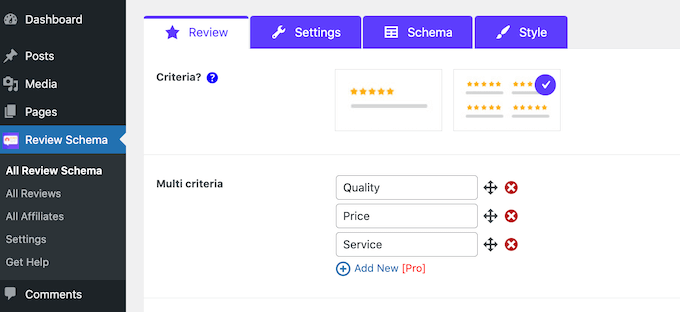- Joined
- Apr 7, 2017
- Messages
- 13,098
- Reaction score
- 1,195
- Points
- 649
Looking for the top schema markup plugins for WordPress?
Selecting the appropriate SEO plugin can assist you in optimizing your content for search engines effectively, enabling you to surpass your competitors and expand your enterprise. Additionally, you can use schema markup plugins to construct valuable rich snippets for Google and other search engines.
Our article highlights the best schema markup plugins for WordPress, handpicked by our experts.
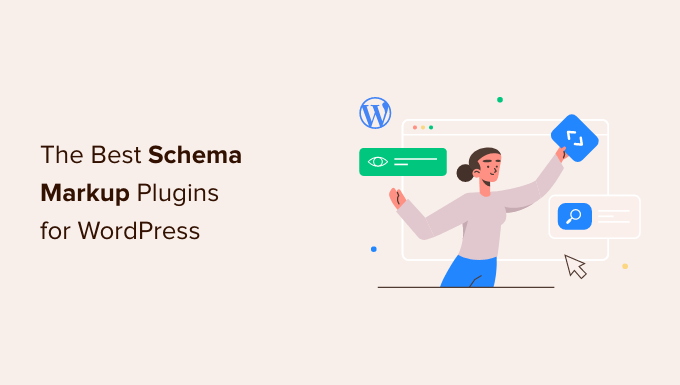
Why You Should Use Schema Markup Plugins for WordPress
Having abundant, high-quality, original content on your website is an excellent beginning. However, to attract more people to your site, you must assist search engines in understanding your content and presenting it in relevant search results.
Schema markup employs structured data to enable your website to interact with search engines in the background. This invisible code tags your pages and posts, allowing search engines to determine precisely what your content is about and when to display it to users.
Moreover, Google and other search engines employ schema to create rich snippets.
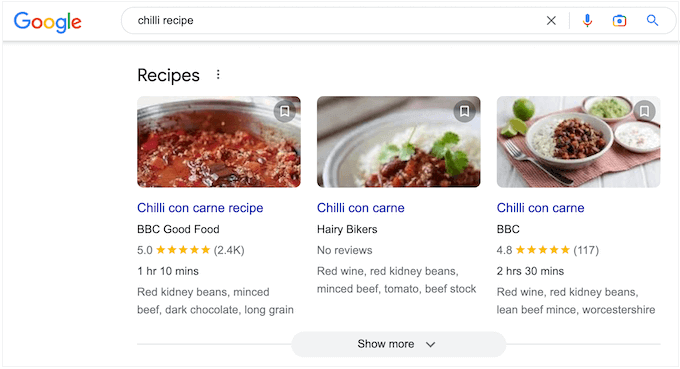
Having additional information displayed in the search engine results, such as rich snippets, can greatly benefit your website by increasing click-through rates and driving more traffic to your blog. However, implementing the appropriate schema markup can be a complex task.
Fortunately, WordPress SEO plugins are available to help simplify the process. These plugins can guide you through the task of adding schema markup to your site, and some even offer automatic schema generation.
It's important to note that using a schema markup plugin does not guarantee the appearance of rich snippets in search results, but it does increase the likelihood. To help you select the best plugin for your needs, we've compiled a list of the top schema markup plugins for WordPress.
1. AIOSEO
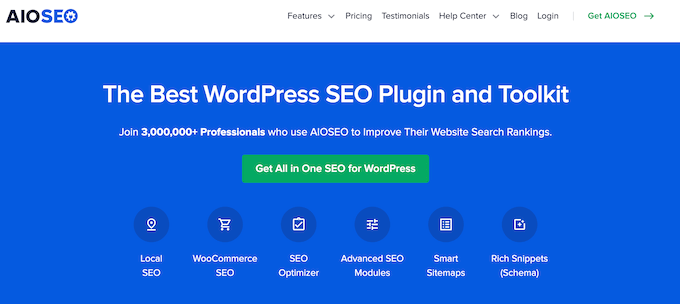
With over 3 million active installs, All in One SEO for WordPress (AIOSEO) is considered the best WordPress SEO plugin currently available in the market. It's a complete SEO toolkit that offers a wide range of features to help you outrank your competitors, including support for rich snippets schema.
AIOSEO ensures that your schema markup is accurately configured so that search engines can easily display your content to people searching for pages, posts, and products like yours. The plugin also includes specialized schema for FAQs, courses, recipes, software, ratings, and many others, which improves the visibility of your products, services, and digital downloads.
If you have a physical store or business, AIOSEO's local schema markup feature includes your business logo, address, phone number, opening hours, and more. This increases the likelihood of your business appearing on Google Maps and local search results.
Furthermore, AIOSEO's Google Maps integration supports multiple locations, which is ideal for businesses that have multiple offices, stores, salons, or other locations. For more information on adding multiple locations schema for local businesses, you can refer to their guide.
Despite its powerful features, AIOSEO is easy to set up. Simply enter all your website information into the plugin's settings to get started.
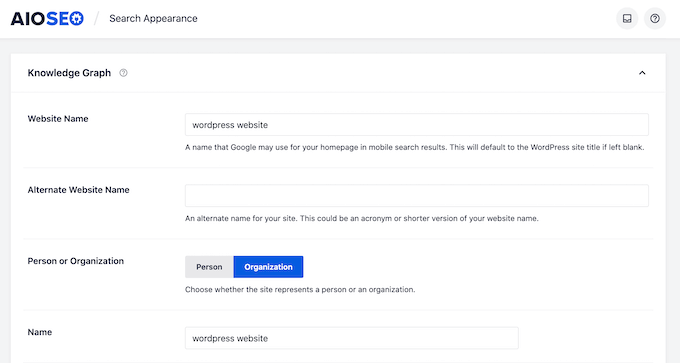
Once you've installed AIOSEO, you can navigate to the Schema Markup settings and configure it for each content type on your website.
For instance, you would usually assign the Article schema type to your Posts, and the Web Page schema type to your Pages. Then, you can proceed to fill out the relevant fields for each content type to ensure that the schema markup is accurate and complete.
By following these steps, you can take advantage of AIOSEO's powerful schema markup capabilities to help your website rank higher in search engine results and attract more traffic.
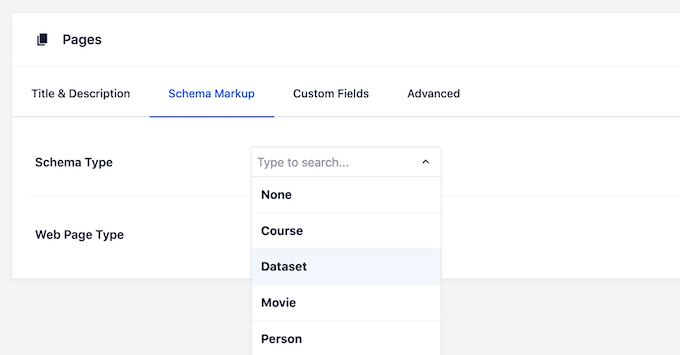
You can customize AIOSEO's default settings for specific pages, posts, courses, and more from within the content editor, thanks to its flexibility. To do so, navigate to the AIOSEO Settings section while editing your content, and select 'Generate Schema' to launch the Schema Generator.
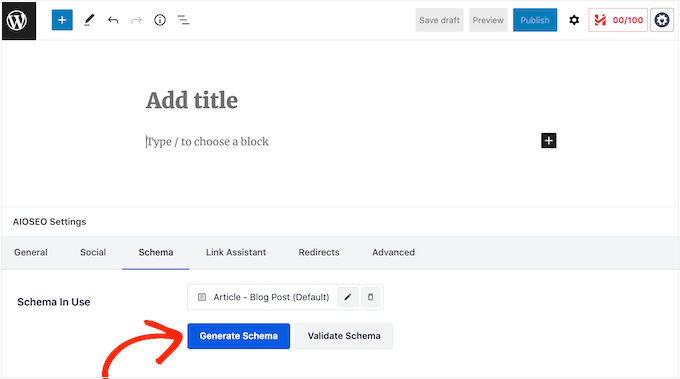
Once you've accessed the Schema Generator, you'll be presented with a range of schema options that you can add to your content. By repeating these simple steps, you can optimize your entire WordPress website without requiring any coding knowledge or experience.
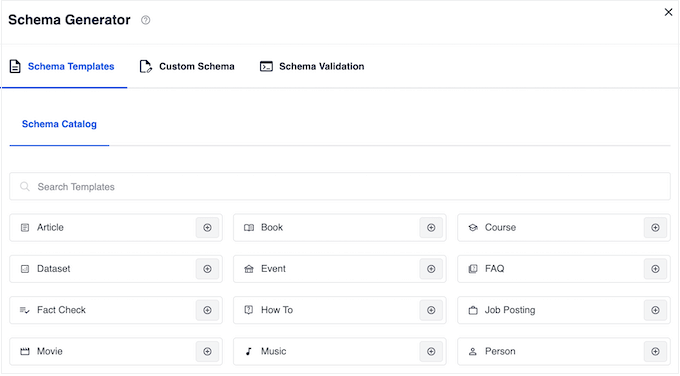
AIOSEO supports all modern schema types, including the latest FAQ schema, to help you obtain rich snippets. Additionally, SEO experts can use the custom schema tab to input any type of schema format they require. AIOSEO also includes built-in schema validation, which verifies that your website is optimized correctly for maximum SEO rankings.
To begin using AIOSEO, please refer to our comprehensive guide on correctly setting up All in One SEO for WordPress.
2. Schema Pro

With more than 20 schema types, including recipe, article, book, and job posting, the Schema Pro plugin enables you to add any of these schema types to your WordPress website without the need for coding. By selecting a schema type from a dropdown menu and specifying where to add it, you can quickly and easily implement schema on your site.
To assist you in using the correct schema, Schema Pro maps default data such as page title, featured image, author, and date. You can then modify these defaults as needed to fit your content, and Schema Pro will automatically insert the correct code throughout your website.
For those new to adding schema, the plugin integrates with the Google Structured Data Testing Tool and includes built-in field validation to test your schema and determine if you are likely to receive a rich snippet.
For advanced users with custom post types or unique content, the plugin's Custom Schema Markup tool enables you to create your own schema in JSON-LD format and test it using the Structured Data Testing Tool or Rich Results Test.
3. WP Tasty Recipes
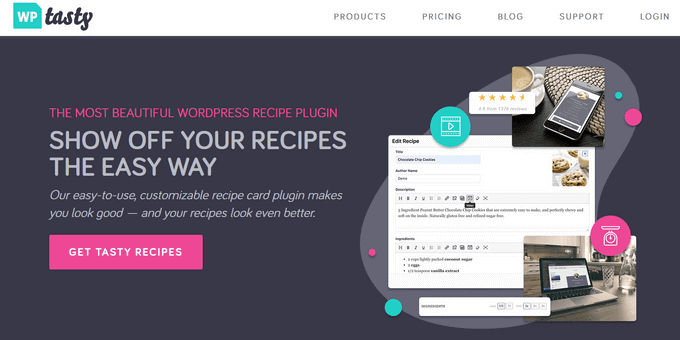
WP Tasty Recipes is widely regarded as the top WordPress recipe schema plugin available, and is trusted by renowned food bloggers such as Sally's Baking Addiction, Pinch of Yum, and Gimme Some Oven.
This plugin simplifies the process of adding recipe schema to your WordPress website, requiring no coding experience. With just a single click, you can add the 'Tasty Recipe' block to your post, and then populate all of the necessary recipe card fields within the block.
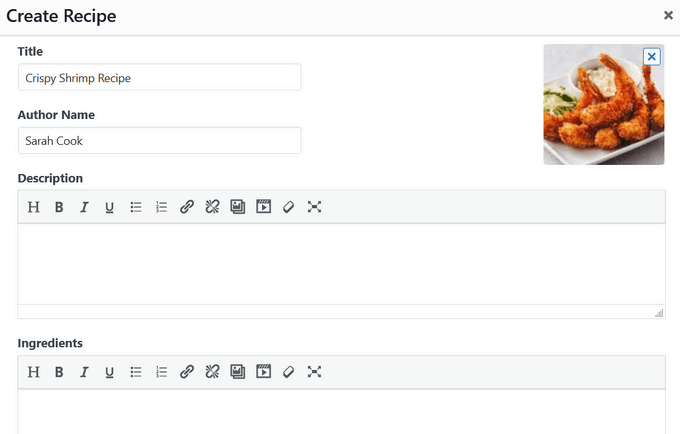
WP Tasty Recipes provides fields for essential recipe information, including recipe description, ingredients, cooking time, star ratings, nutrition information, recipe image, recipe get, instructions, and more, all of which are linked to the corresponding recipe schema.
In addition to adding recipe schema, this plugin enables you to create visually appealing recipe cards that complement your brand, with six customizable card themes to choose from. These recipe cards enhance the user experience on your food blog by displaying clear and concise instructions in a consistent format.
WP Tasty Recipes also offers several other valuable features, such as step-by-step video integration, 'Jump to Recipe' shortcuts, custom share and save buttons, ingredient checkboxes, custom translation, and more.
4. WordPress Review Plugin
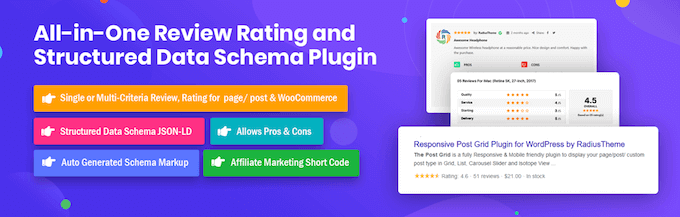
Positive customer reviews can significantly influence shoppers' purchasing decisions and enhance your website's credibility. To make your reviews more visible to search engines and potential customers, it's essential to add the necessary schema markup.
The WordPress Review plugin simplifies this process by adding the required schema for search engines to identify and showcase your customer reviews in rich snippets.
With this plugin, you can create both single and multi-criteria reviews, allowing customers to assess your products or company quickly and easily. Customers can then delve into more detailed reviews if they need additional information.
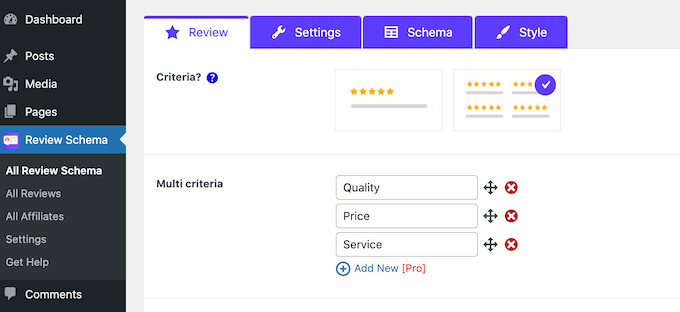
In addition to generating schema markup for customer reviews, the WordPress Review plugin also offers rating schema and markup for WooCommerce products. This feature makes it a useful tool for any WooCommerce user looking to enhance their product pages with rich snippets.
The plugin offers various review layouts to choose from, with support for numeric pagination. This functionality allows you to display your reviews in a clear and user-friendly format that search engines can easily crawl and index.
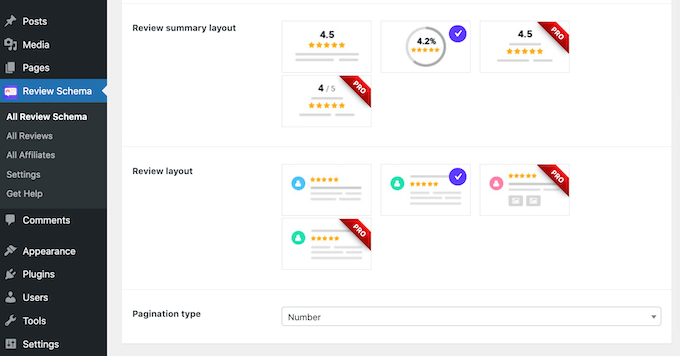
While the WordPress Review plugin is primarily geared towards eCommerce websites, it can also generate review schema for any page, post, or custom post type. This means you can encourage visitors to rate and review any content on your website, such as blog posts or articles.
To prevent spam and fake reviews, the plugin offers built-in support for reCAPTCHA v3, a tool that helps identify human users and filter out bots. For more information on how reCAPTCHA works and how to add it to your WordPress website, please refer to our guide on the topic.
5. WP Review Plugin
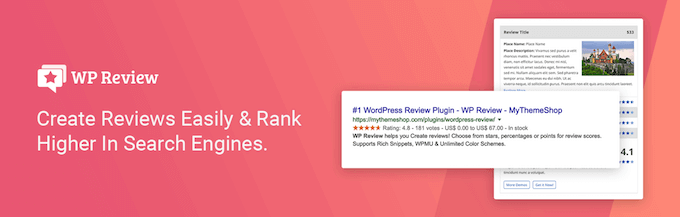
Additionally, WP Review offers a variety of customization options, including the ability to change colors, fonts, and sizes. It also integrates with popular page builders like Elementor and Divi, allowing you to easily add review boxes to your pages and posts.
One unique feature of WP Review is the ability to add a summary box to your pages, which shows a brief overview of all the reviews for that product or service. This can help visitors quickly get a sense of what others think about your offerings.
The plugin is also optimized for speed and performance, which is essential for any website that wants to rank well in search engines. Overall, WP Review is a powerful and flexible plugin that can help you showcase your reviews and increase conversions on your website.
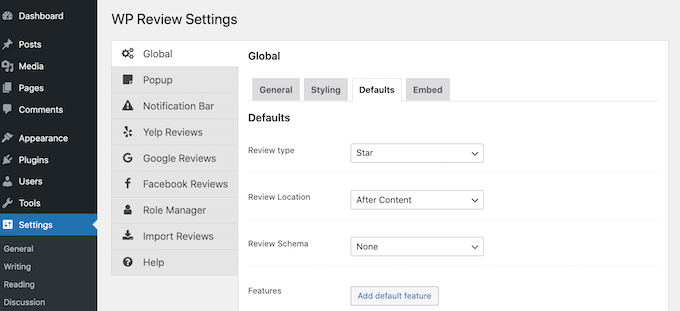
One way to boost the visibility of your data on search engines is by presenting it in a properly formatted schema box. This can prompt search engines, such as Google, to display relevant information like star ratings alongside your products in their search results. This can help increase the appeal of your products compared to competitors, leading to higher click-through rates.
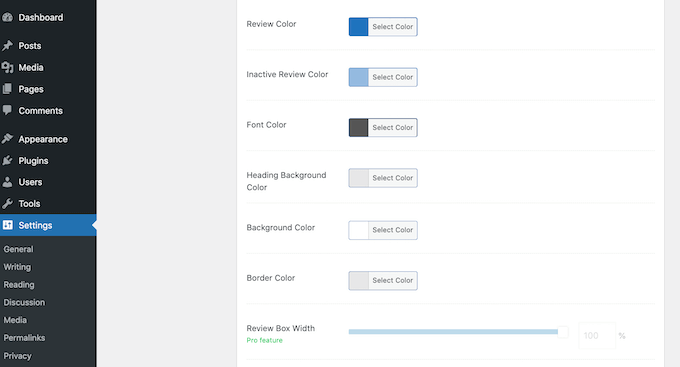
Fortunately, WP Review offers customizable schema boxes that can be tailored to suit your WordPress theme. You have the freedom to adjust the color of the text, add a border, change the background, and more. Best of all, WP Review can be downloaded for free from the official WordPress repository.
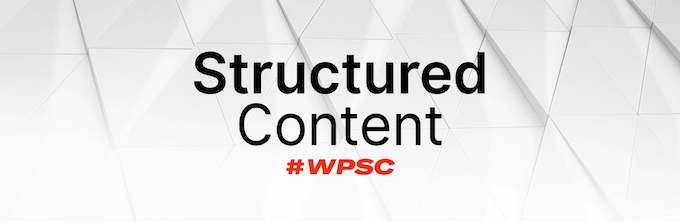
The Schema Structured Content plugin for WordPress enables you to incorporate structured data into any post or page, which then gets displayed as JSON-LD. This plugin includes six schema types such as LocalBusiness, FAQPage, and Person. If you have an online course-selling website, using the Course structured data type can assist search engines in displaying your training in the relevant search results.
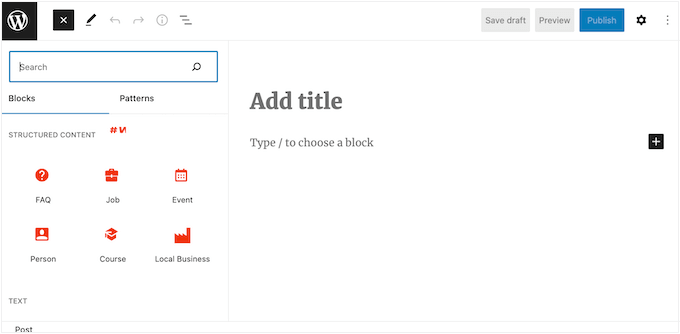
For WordPress job board owners, we suggest considering the JobPosting schema type, which can help increase the visibility of your job listings in Google's job search experience. This allows Google to showcase your job listings, along with your company's logo, reviews, and ratings, making them more attractive to potential candidates.
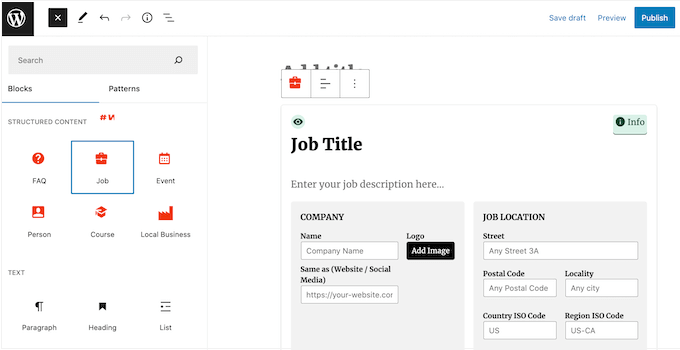
To simplify the process of adding schema to your website, Structured Content provides its own blocks that you can easily incorporate into your content. You can then configure the schema markup by filling out a form, making it effortless to add properly formatted markup to your website.
If you are interested in using this plugin, you can download it for free from the WordPress repository.
7. WP SEO Structured Data Schema
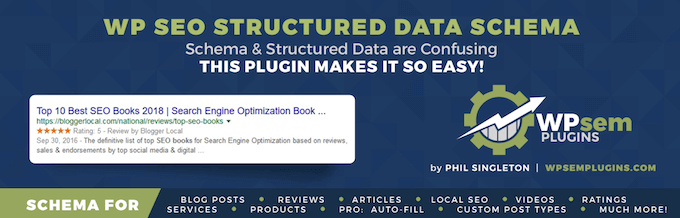
If you desire more control over your schema markup, a viable option would be to explore this free WordPress plugin.
Although WP SEO Structured Data Schema does offer some site-wide settings, it primarily focuses on providing flexibility and manual customization.
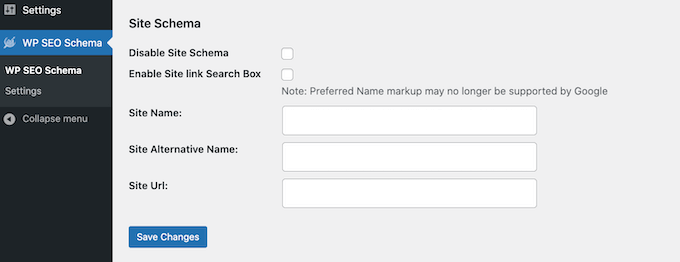
For WordPress, you can set site-wide schema settings using this plugin, which enables you to add schema in JSON-LD format on a page-by-page basis.
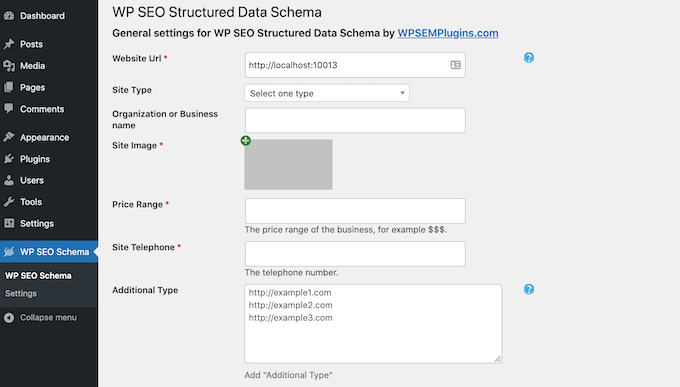
Compared to some of the other plugins on this list, WP SEO Structured Data Schema requires a bit more setup. Nevertheless, it is a powerful solution that provides extensive freedom to fine-tune your schema. Therefore, it is a suitable choice for users who are more familiar with schema markup.
Keep in mind that you will need to upgrade to the pro version to add schema to custom post types.
Price-wise, WP SEO Structured Data Schema can be downloaded for free from the official WordPress repository.
8. WPSSO Core
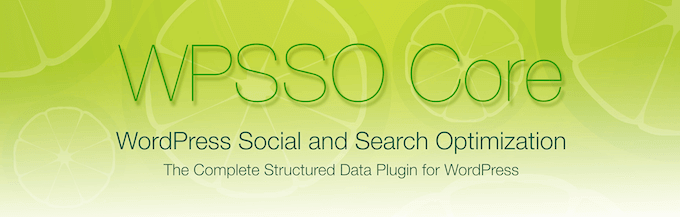
The WPSSO Core plugin is noteworthy for its support of an extensive 500 schema types and sub-types. It also differentiates itself by offering structured data markup for social media platforms like Facebook, Pinterest, LinkedIn, Twitter, and WhatsApp.
Top schema plugins for WordPress If you are already using some of the finest SEO plugins, you'll be pleased to know that WPSSO Core works seamlessly with WP Product Review, WP-PostRatings, and WP Meta SEO. It can even access settings and data from AIOSEO.
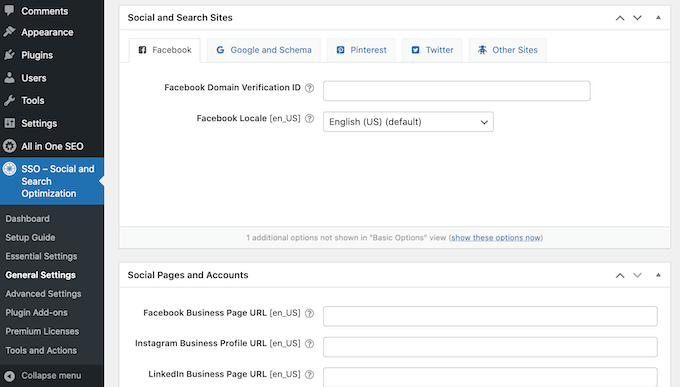
In addition to SEO plugins, WPSSO Core integrates with Easy Digital Downloads and WooCommerce, making it a great choice for online store owners.
WPSSO Core is an excellent option if you have previously attempted to manually add schema markup but faced errors. This plugin guarantees to rectify all schema markup issues in Google Search, Rich Results, Merchant Listings, and more.
Price: WPSSO Core is available for free download at the WordPress repository.
9. Five Star Business Profile and Schema
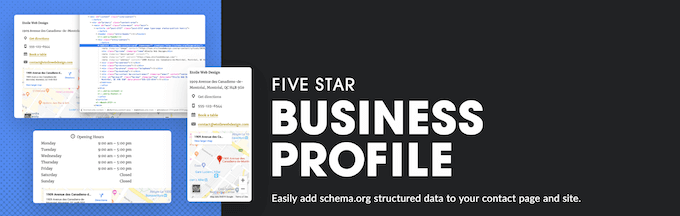
Five Star Business Profile and Schema
The Five Star schema plugin for WordPress
Similar to other plugins in this list, Five Star Business Profile and Schema can append LD+JSON schema structured data to any page or post.
However, it also boasts a unique contact card feature, allowing you to include all your business information with accurate schema markup. This covers a Google Map, operating hours, and phone and WhatsApp numbers with click-to-call functionality.
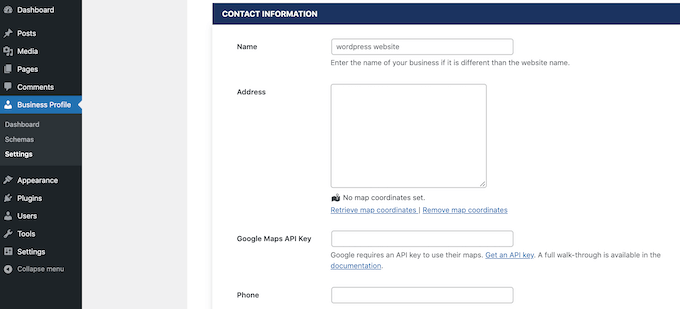
Search engines can then locate this data and display it alongside your listing.
Top WordPress schema plugins
If you manage appointments, bookings, or own a physical store, this plugin helps customers reach you. If you have multiple locations, Five Star Business Profile and Schema automatically adds a dropdown menu for customers to select their preferred location.
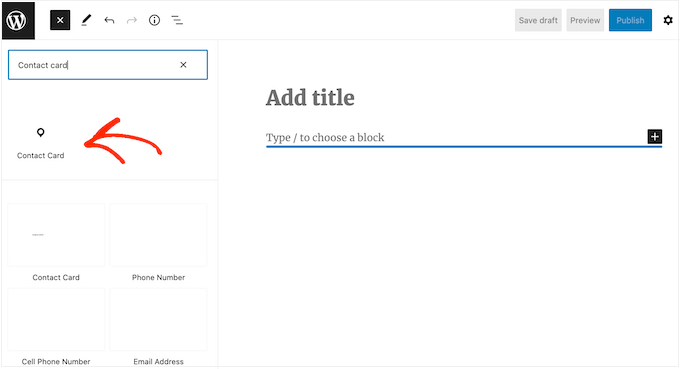
Moreover, you can insert the card on any page, post, or widget-ready area using a shortcode or a dedicated Contact Card block.
The Contact Form WordPress block
Apart from the SEO-friendly contact card, this plugin includes a database of all organization type schemas and rich results types.
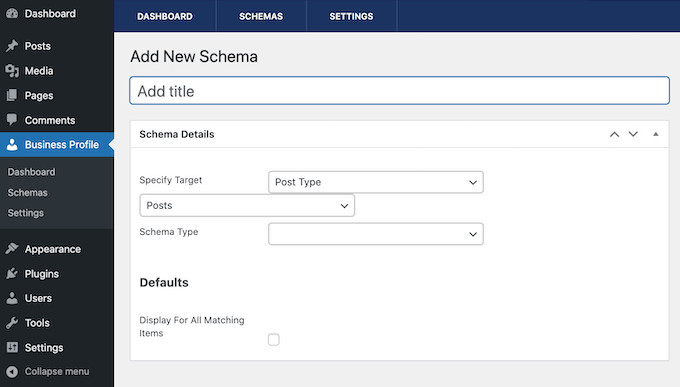
Each schema and rich results type comes with the relevant fields and properties. Simply input the default values you wish to apply, and the plugin will take care of the rest.
Setting up the default schema for your WordPress site
If you need to use different values on a specific page, you can effortlessly override these defaults from the post editor.
Price: Five Star Business Profile and Schema is available for free download.
Bonus: Schema and Structured Data
This plugin introduces 16 schema types to your WordPress site, including reviews, email, and comments, with support for custom schema as well.
Upon activation, the plugin will automatically extract data from your site and enhance its presentation in Google search results.
The plugin is compatible with WooCommerce, allowing your online store's products and services to be featured on search engines like Google. It also works with WooCommerce extensions such as WooCommerce Booking and WooCommerce Membership.
With helpful conditional fields, the plugin enables schema addition to a large amount of content while allowing the inclusion and exclusion of posts, pages, and taxonomies.
Additional features, like breadcrumb support and Google AMP compatibility, assist search engines in understanding your content and enhance your AMP site's markup.
For more information on AMP, refer to our guide on properly setting up Google AMP for your WordPress site.
The annual license fee for a single website is $99.00.
We determined that AIOSEO - All in One SEO is the best WordPress schema plugin after evaluating popular schema plugins on the market. It consolidates the functionalities of a main SEO plugin and a separate schema plugin, thereby avoiding complications, conflicts, and performance issues.
The free version of All in One SEO supports on-page schema markups, but the Pro version is required for access to the powerful custom schema generator.
Frequently Asked Questions: We have assisted tens of thousands in choosing the best WordPress SEO plugins as the largest free WordPress resource site. Some common questions are answered below.
Does schema improve SEO? Yes, proper schema markup significantly improves SEO rankings, with search engines rewarding sites using appropriate schema tags with rich snippets and higher rankings.
Does WordPress use schema? WordPress doesn't include schema markup by default, leading website owners to use WordPress schema plugins. The All in One SEO plugin is an easy way to add schema markup to WordPress.
Does Yoast SEO plugin add schema? Yoast SEO offers limited schema support but lacks powerful custom schema generators and schema validation found in plugins like All in One SEO, Schema Pro, and others listed above.
Can you add schema to WordPress without a plugin? Yes, custom schema markup can be added to WordPress without a plugin by inserting custom schema code in your theme's functions.php file. However, we recommend using a plugin like AIOSEO to ensure compatibility with new SEO guidelines.
Will schema markup help me get a featured snippet in Google? Proper schema markup increases the chances of obtaining a featured snippet, also known as position zero, in Google. Generally, only websites with schema markup receive featured snippets.
What's better: JSON+LD Schema vs. Microdata? Modern search engines like Google prefer JSON+LD schema markup over microdata schema markup. Most large websites and recommended plugins use JSON schema markup.
Which is the best review schema WordPress plugin? All in One SEO is the best review schema plugin for WordPress, allowing search listings to display star ratings and other rich snippets. It doesn't impose its styles, offering full control over your website's appearance.
Which is the best custom schema markup generator for WordPress? We believe All in One SEO is the best custom schema generator for WordPress. It features a guided wizard for all schema.org markups and a fully custom schema markup input for advanced users.
We hope this article has helped you find the best schema plugins for WordPress. You may also be interested in our guide on adding keywords and meta descriptions in WordPress and our selection of the best analytics solutions.
If you enjoyed this article, please subscribe to our YouTube Channel for WordPress video tutorials and follow us on Twitter and Facebook.
Selecting the appropriate SEO plugin can assist you in optimizing your content for search engines effectively, enabling you to surpass your competitors and expand your enterprise. Additionally, you can use schema markup plugins to construct valuable rich snippets for Google and other search engines.
Our article highlights the best schema markup plugins for WordPress, handpicked by our experts.
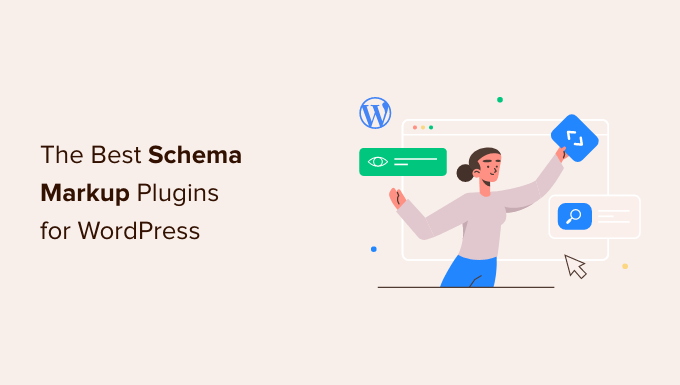
Why You Should Use Schema Markup Plugins for WordPress
Having abundant, high-quality, original content on your website is an excellent beginning. However, to attract more people to your site, you must assist search engines in understanding your content and presenting it in relevant search results.
Schema markup employs structured data to enable your website to interact with search engines in the background. This invisible code tags your pages and posts, allowing search engines to determine precisely what your content is about and when to display it to users.
Moreover, Google and other search engines employ schema to create rich snippets.
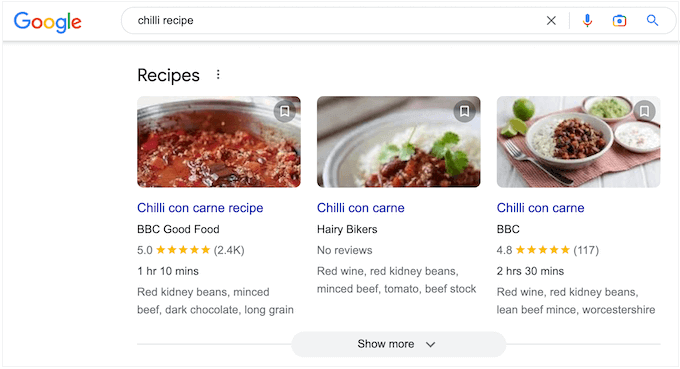
Having additional information displayed in the search engine results, such as rich snippets, can greatly benefit your website by increasing click-through rates and driving more traffic to your blog. However, implementing the appropriate schema markup can be a complex task.
Fortunately, WordPress SEO plugins are available to help simplify the process. These plugins can guide you through the task of adding schema markup to your site, and some even offer automatic schema generation.
It's important to note that using a schema markup plugin does not guarantee the appearance of rich snippets in search results, but it does increase the likelihood. To help you select the best plugin for your needs, we've compiled a list of the top schema markup plugins for WordPress.
1. AIOSEO
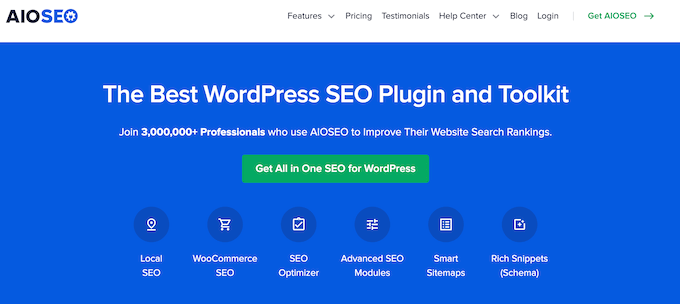
With over 3 million active installs, All in One SEO for WordPress (AIOSEO) is considered the best WordPress SEO plugin currently available in the market. It's a complete SEO toolkit that offers a wide range of features to help you outrank your competitors, including support for rich snippets schema.
AIOSEO ensures that your schema markup is accurately configured so that search engines can easily display your content to people searching for pages, posts, and products like yours. The plugin also includes specialized schema for FAQs, courses, recipes, software, ratings, and many others, which improves the visibility of your products, services, and digital downloads.
If you have a physical store or business, AIOSEO's local schema markup feature includes your business logo, address, phone number, opening hours, and more. This increases the likelihood of your business appearing on Google Maps and local search results.
Furthermore, AIOSEO's Google Maps integration supports multiple locations, which is ideal for businesses that have multiple offices, stores, salons, or other locations. For more information on adding multiple locations schema for local businesses, you can refer to their guide.
Despite its powerful features, AIOSEO is easy to set up. Simply enter all your website information into the plugin's settings to get started.
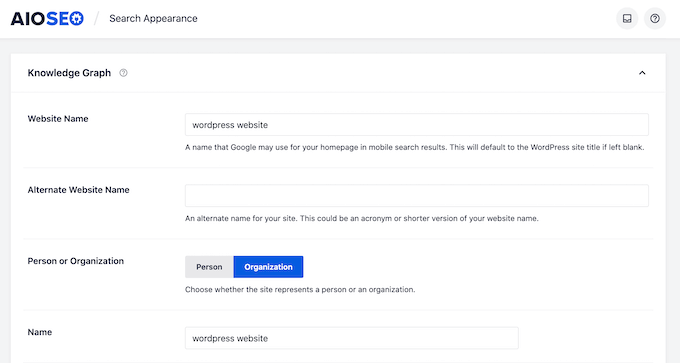
Once you've installed AIOSEO, you can navigate to the Schema Markup settings and configure it for each content type on your website.
For instance, you would usually assign the Article schema type to your Posts, and the Web Page schema type to your Pages. Then, you can proceed to fill out the relevant fields for each content type to ensure that the schema markup is accurate and complete.
By following these steps, you can take advantage of AIOSEO's powerful schema markup capabilities to help your website rank higher in search engine results and attract more traffic.
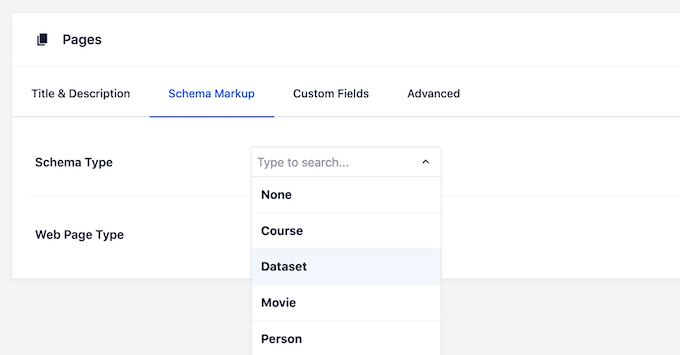
You can customize AIOSEO's default settings for specific pages, posts, courses, and more from within the content editor, thanks to its flexibility. To do so, navigate to the AIOSEO Settings section while editing your content, and select 'Generate Schema' to launch the Schema Generator.
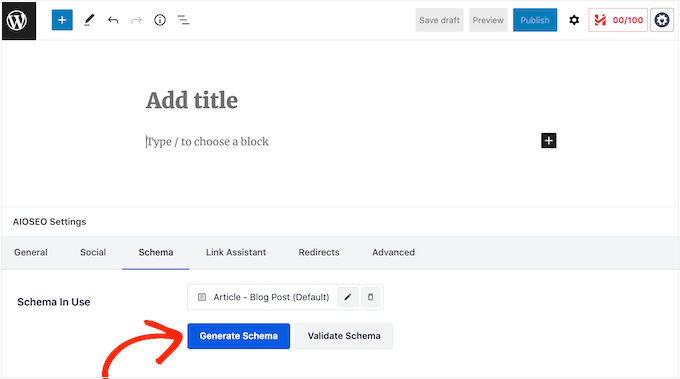
Once you've accessed the Schema Generator, you'll be presented with a range of schema options that you can add to your content. By repeating these simple steps, you can optimize your entire WordPress website without requiring any coding knowledge or experience.
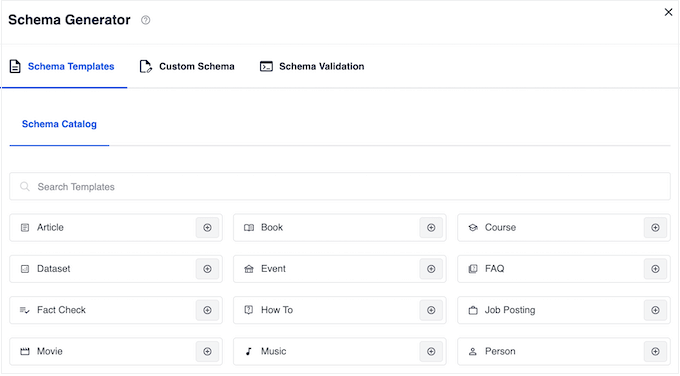
AIOSEO supports all modern schema types, including the latest FAQ schema, to help you obtain rich snippets. Additionally, SEO experts can use the custom schema tab to input any type of schema format they require. AIOSEO also includes built-in schema validation, which verifies that your website is optimized correctly for maximum SEO rankings.
To begin using AIOSEO, please refer to our comprehensive guide on correctly setting up All in One SEO for WordPress.
2. Schema Pro

With more than 20 schema types, including recipe, article, book, and job posting, the Schema Pro plugin enables you to add any of these schema types to your WordPress website without the need for coding. By selecting a schema type from a dropdown menu and specifying where to add it, you can quickly and easily implement schema on your site.
To assist you in using the correct schema, Schema Pro maps default data such as page title, featured image, author, and date. You can then modify these defaults as needed to fit your content, and Schema Pro will automatically insert the correct code throughout your website.
For those new to adding schema, the plugin integrates with the Google Structured Data Testing Tool and includes built-in field validation to test your schema and determine if you are likely to receive a rich snippet.
For advanced users with custom post types or unique content, the plugin's Custom Schema Markup tool enables you to create your own schema in JSON-LD format and test it using the Structured Data Testing Tool or Rich Results Test.
3. WP Tasty Recipes
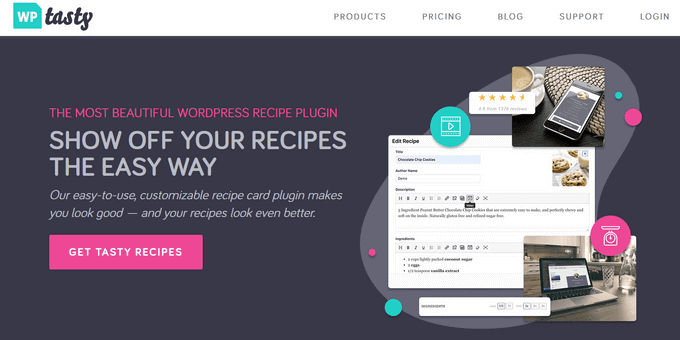
WP Tasty Recipes is widely regarded as the top WordPress recipe schema plugin available, and is trusted by renowned food bloggers such as Sally's Baking Addiction, Pinch of Yum, and Gimme Some Oven.
This plugin simplifies the process of adding recipe schema to your WordPress website, requiring no coding experience. With just a single click, you can add the 'Tasty Recipe' block to your post, and then populate all of the necessary recipe card fields within the block.
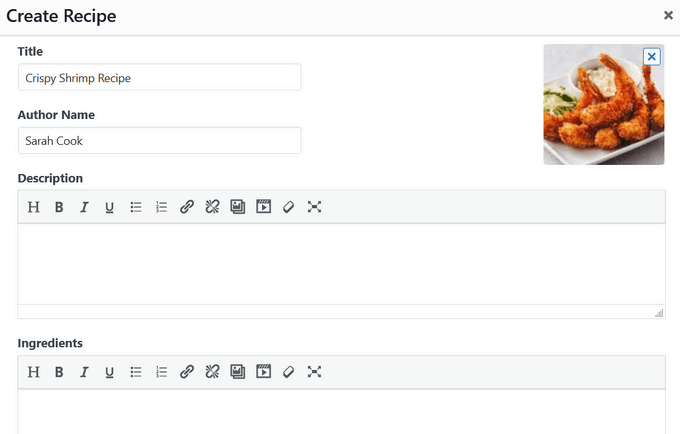
WP Tasty Recipes provides fields for essential recipe information, including recipe description, ingredients, cooking time, star ratings, nutrition information, recipe image, recipe get, instructions, and more, all of which are linked to the corresponding recipe schema.
In addition to adding recipe schema, this plugin enables you to create visually appealing recipe cards that complement your brand, with six customizable card themes to choose from. These recipe cards enhance the user experience on your food blog by displaying clear and concise instructions in a consistent format.
WP Tasty Recipes also offers several other valuable features, such as step-by-step video integration, 'Jump to Recipe' shortcuts, custom share and save buttons, ingredient checkboxes, custom translation, and more.
4. WordPress Review Plugin
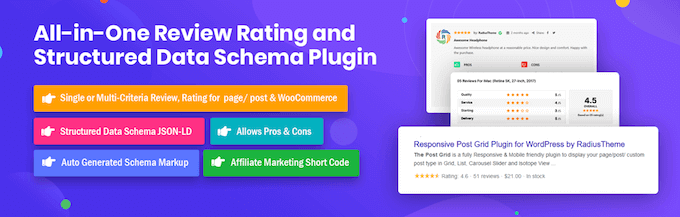
Positive customer reviews can significantly influence shoppers' purchasing decisions and enhance your website's credibility. To make your reviews more visible to search engines and potential customers, it's essential to add the necessary schema markup.
The WordPress Review plugin simplifies this process by adding the required schema for search engines to identify and showcase your customer reviews in rich snippets.
With this plugin, you can create both single and multi-criteria reviews, allowing customers to assess your products or company quickly and easily. Customers can then delve into more detailed reviews if they need additional information.
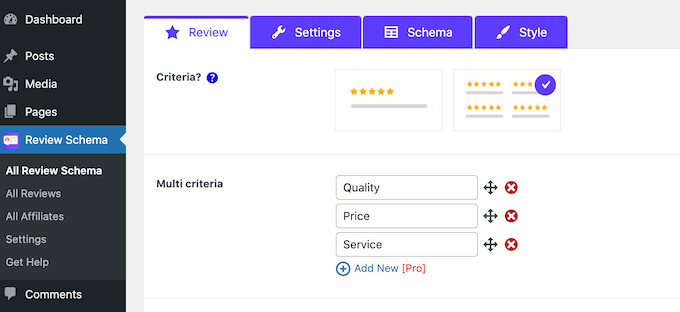
In addition to generating schema markup for customer reviews, the WordPress Review plugin also offers rating schema and markup for WooCommerce products. This feature makes it a useful tool for any WooCommerce user looking to enhance their product pages with rich snippets.
The plugin offers various review layouts to choose from, with support for numeric pagination. This functionality allows you to display your reviews in a clear and user-friendly format that search engines can easily crawl and index.
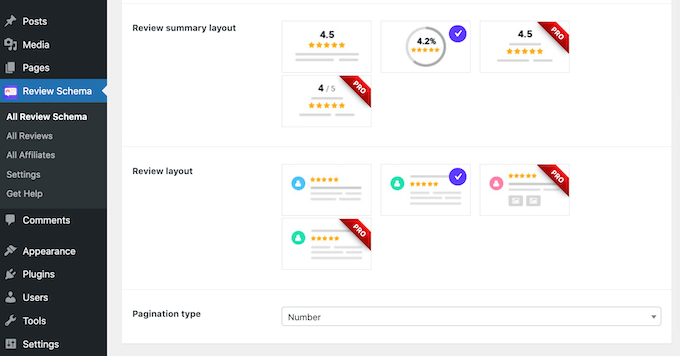
While the WordPress Review plugin is primarily geared towards eCommerce websites, it can also generate review schema for any page, post, or custom post type. This means you can encourage visitors to rate and review any content on your website, such as blog posts or articles.
To prevent spam and fake reviews, the plugin offers built-in support for reCAPTCHA v3, a tool that helps identify human users and filter out bots. For more information on how reCAPTCHA works and how to add it to your WordPress website, please refer to our guide on the topic.
5. WP Review Plugin
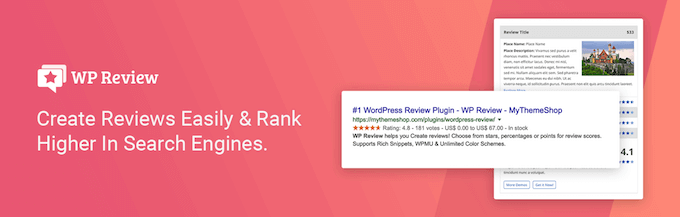
Additionally, WP Review offers a variety of customization options, including the ability to change colors, fonts, and sizes. It also integrates with popular page builders like Elementor and Divi, allowing you to easily add review boxes to your pages and posts.
One unique feature of WP Review is the ability to add a summary box to your pages, which shows a brief overview of all the reviews for that product or service. This can help visitors quickly get a sense of what others think about your offerings.
The plugin is also optimized for speed and performance, which is essential for any website that wants to rank well in search engines. Overall, WP Review is a powerful and flexible plugin that can help you showcase your reviews and increase conversions on your website.
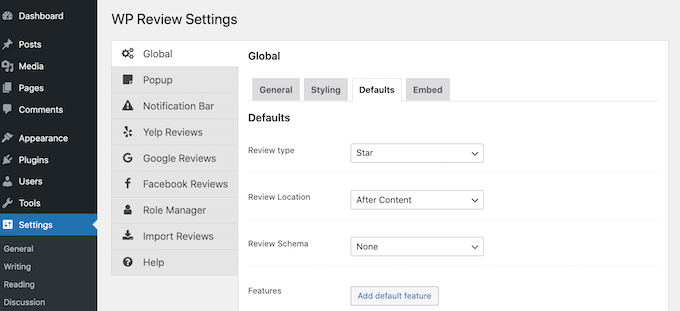
One way to boost the visibility of your data on search engines is by presenting it in a properly formatted schema box. This can prompt search engines, such as Google, to display relevant information like star ratings alongside your products in their search results. This can help increase the appeal of your products compared to competitors, leading to higher click-through rates.
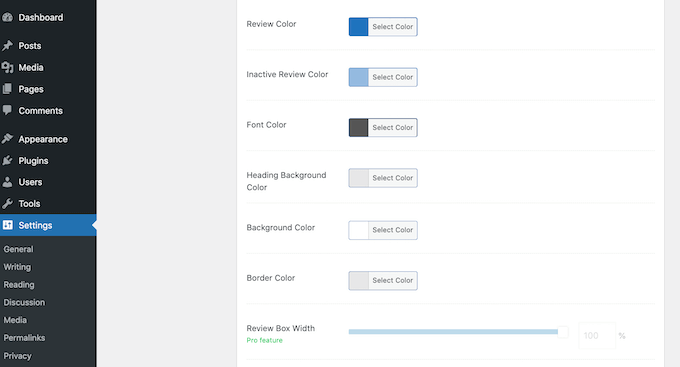
Fortunately, WP Review offers customizable schema boxes that can be tailored to suit your WordPress theme. You have the freedom to adjust the color of the text, add a border, change the background, and more. Best of all, WP Review can be downloaded for free from the official WordPress repository.
6. Structured Content
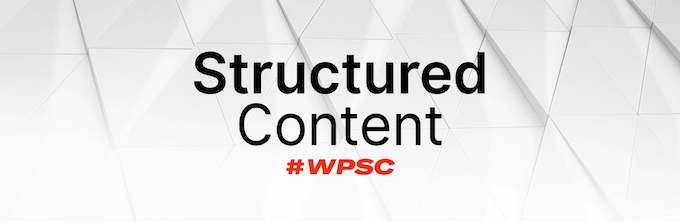
The Schema Structured Content plugin for WordPress enables you to incorporate structured data into any post or page, which then gets displayed as JSON-LD. This plugin includes six schema types such as LocalBusiness, FAQPage, and Person. If you have an online course-selling website, using the Course structured data type can assist search engines in displaying your training in the relevant search results.
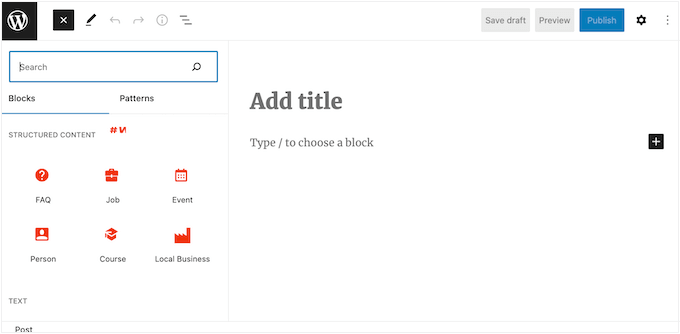
For WordPress job board owners, we suggest considering the JobPosting schema type, which can help increase the visibility of your job listings in Google's job search experience. This allows Google to showcase your job listings, along with your company's logo, reviews, and ratings, making them more attractive to potential candidates.
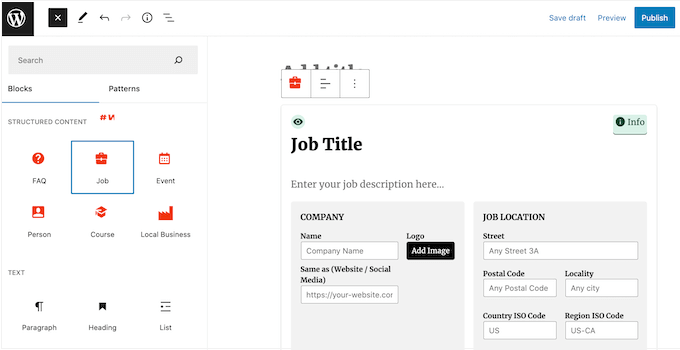
To simplify the process of adding schema to your website, Structured Content provides its own blocks that you can easily incorporate into your content. You can then configure the schema markup by filling out a form, making it effortless to add properly formatted markup to your website.
If you are interested in using this plugin, you can download it for free from the WordPress repository.
7. WP SEO Structured Data Schema
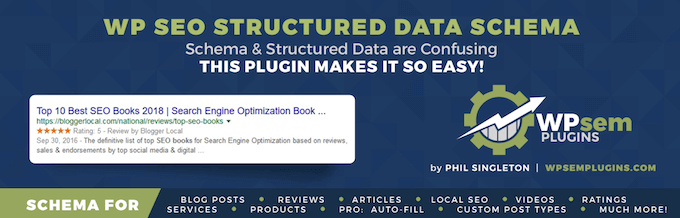
If you desire more control over your schema markup, a viable option would be to explore this free WordPress plugin.
Although WP SEO Structured Data Schema does offer some site-wide settings, it primarily focuses on providing flexibility and manual customization.
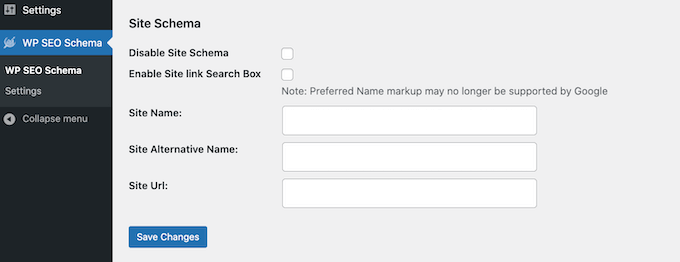
For WordPress, you can set site-wide schema settings using this plugin, which enables you to add schema in JSON-LD format on a page-by-page basis.
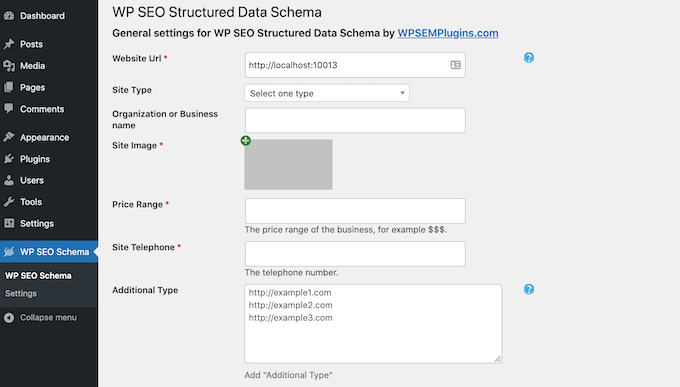
Compared to some of the other plugins on this list, WP SEO Structured Data Schema requires a bit more setup. Nevertheless, it is a powerful solution that provides extensive freedom to fine-tune your schema. Therefore, it is a suitable choice for users who are more familiar with schema markup.
Keep in mind that you will need to upgrade to the pro version to add schema to custom post types.
Price-wise, WP SEO Structured Data Schema can be downloaded for free from the official WordPress repository.
8. WPSSO Core
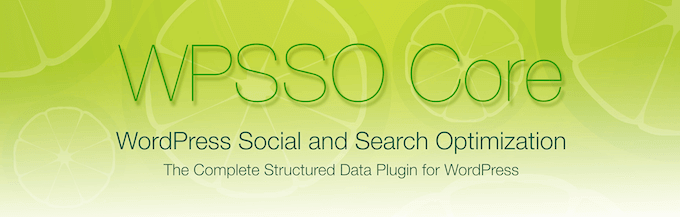
The WPSSO Core plugin is noteworthy for its support of an extensive 500 schema types and sub-types. It also differentiates itself by offering structured data markup for social media platforms like Facebook, Pinterest, LinkedIn, Twitter, and WhatsApp.
Top schema plugins for WordPress If you are already using some of the finest SEO plugins, you'll be pleased to know that WPSSO Core works seamlessly with WP Product Review, WP-PostRatings, and WP Meta SEO. It can even access settings and data from AIOSEO.
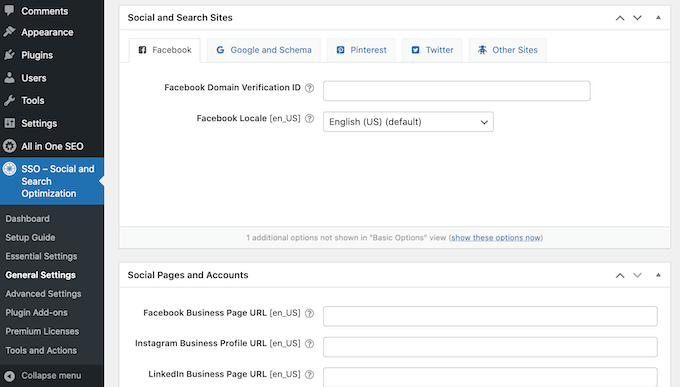
In addition to SEO plugins, WPSSO Core integrates with Easy Digital Downloads and WooCommerce, making it a great choice for online store owners.
WPSSO Core is an excellent option if you have previously attempted to manually add schema markup but faced errors. This plugin guarantees to rectify all schema markup issues in Google Search, Rich Results, Merchant Listings, and more.
Price: WPSSO Core is available for free download at the WordPress repository.
9. Five Star Business Profile and Schema
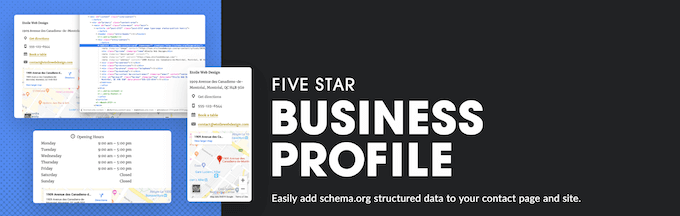
Five Star Business Profile and Schema
The Five Star schema plugin for WordPress
Similar to other plugins in this list, Five Star Business Profile and Schema can append LD+JSON schema structured data to any page or post.
However, it also boasts a unique contact card feature, allowing you to include all your business information with accurate schema markup. This covers a Google Map, operating hours, and phone and WhatsApp numbers with click-to-call functionality.
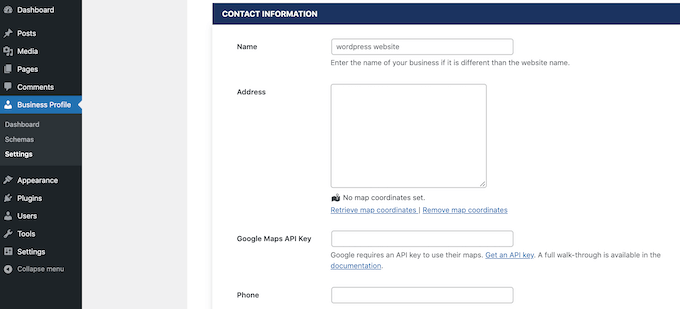
Search engines can then locate this data and display it alongside your listing.
Top WordPress schema plugins
If you manage appointments, bookings, or own a physical store, this plugin helps customers reach you. If you have multiple locations, Five Star Business Profile and Schema automatically adds a dropdown menu for customers to select their preferred location.
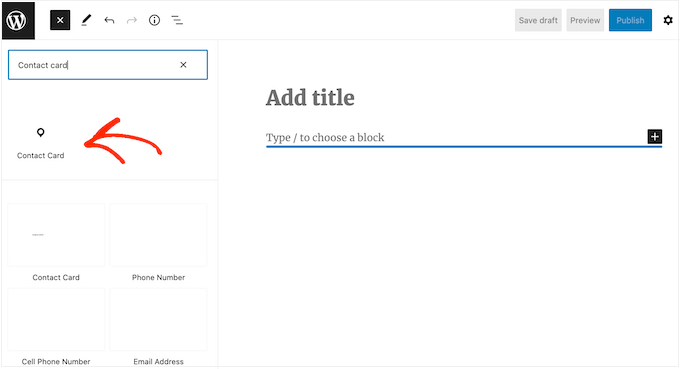
Moreover, you can insert the card on any page, post, or widget-ready area using a shortcode or a dedicated Contact Card block.
The Contact Form WordPress block
Apart from the SEO-friendly contact card, this plugin includes a database of all organization type schemas and rich results types.
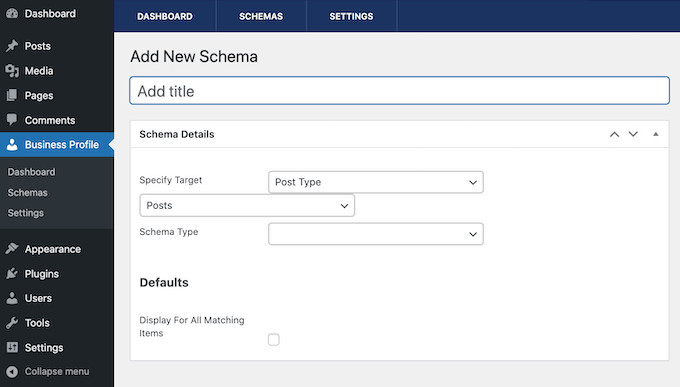
Each schema and rich results type comes with the relevant fields and properties. Simply input the default values you wish to apply, and the plugin will take care of the rest.
Setting up the default schema for your WordPress site
If you need to use different values on a specific page, you can effortlessly override these defaults from the post editor.
Price: Five Star Business Profile and Schema is available for free download.
Bonus: Schema and Structured Data
This plugin introduces 16 schema types to your WordPress site, including reviews, email, and comments, with support for custom schema as well.
Upon activation, the plugin will automatically extract data from your site and enhance its presentation in Google search results.
The plugin is compatible with WooCommerce, allowing your online store's products and services to be featured on search engines like Google. It also works with WooCommerce extensions such as WooCommerce Booking and WooCommerce Membership.
With helpful conditional fields, the plugin enables schema addition to a large amount of content while allowing the inclusion and exclusion of posts, pages, and taxonomies.
Additional features, like breadcrumb support and Google AMP compatibility, assist search engines in understanding your content and enhance your AMP site's markup.
For more information on AMP, refer to our guide on properly setting up Google AMP for your WordPress site.
The annual license fee for a single website is $99.00.
We determined that AIOSEO - All in One SEO is the best WordPress schema plugin after evaluating popular schema plugins on the market. It consolidates the functionalities of a main SEO plugin and a separate schema plugin, thereby avoiding complications, conflicts, and performance issues.
The free version of All in One SEO supports on-page schema markups, but the Pro version is required for access to the powerful custom schema generator.
Frequently Asked Questions: We have assisted tens of thousands in choosing the best WordPress SEO plugins as the largest free WordPress resource site. Some common questions are answered below.
Does schema improve SEO? Yes, proper schema markup significantly improves SEO rankings, with search engines rewarding sites using appropriate schema tags with rich snippets and higher rankings.
Does WordPress use schema? WordPress doesn't include schema markup by default, leading website owners to use WordPress schema plugins. The All in One SEO plugin is an easy way to add schema markup to WordPress.
Does Yoast SEO plugin add schema? Yoast SEO offers limited schema support but lacks powerful custom schema generators and schema validation found in plugins like All in One SEO, Schema Pro, and others listed above.
Can you add schema to WordPress without a plugin? Yes, custom schema markup can be added to WordPress without a plugin by inserting custom schema code in your theme's functions.php file. However, we recommend using a plugin like AIOSEO to ensure compatibility with new SEO guidelines.
Will schema markup help me get a featured snippet in Google? Proper schema markup increases the chances of obtaining a featured snippet, also known as position zero, in Google. Generally, only websites with schema markup receive featured snippets.
What's better: JSON+LD Schema vs. Microdata? Modern search engines like Google prefer JSON+LD schema markup over microdata schema markup. Most large websites and recommended plugins use JSON schema markup.
Which is the best review schema WordPress plugin? All in One SEO is the best review schema plugin for WordPress, allowing search listings to display star ratings and other rich snippets. It doesn't impose its styles, offering full control over your website's appearance.
Which is the best custom schema markup generator for WordPress? We believe All in One SEO is the best custom schema generator for WordPress. It features a guided wizard for all schema.org markups and a fully custom schema markup input for advanced users.
We hope this article has helped you find the best schema plugins for WordPress. You may also be interested in our guide on adding keywords and meta descriptions in WordPress and our selection of the best analytics solutions.
If you enjoyed this article, please subscribe to our YouTube Channel for WordPress video tutorials and follow us on Twitter and Facebook.
Attachments