- Joined
- Apr 7, 2017
- Messages
- 13,098
- Reaction score
- 1,195
- Points
- 649
WordPress is an extremely versatile content management system that enables the creation of websites. The platform's flexibility is largely due to the extensive range of plugins available for enhancing site functionality.
The WordPress official directory boasts a vast collection of free plugins that cater to almost every website feature imaginable. Additionally, you can access premium WordPress plugins from third-party marketplaces or develop your own plugin.

After conducting numerous tests to filter through the available options, we have curated a comprehensive list of 42 top-performing WordPress plugins that cater to a diverse range of purposes.
Best WordPress Plugins – Video Review
42 Best WordPress Plugins
1. Elementor – Best Page Builder Plugin
2. WooCommerce – Best WordPress eCommerce Plugin
3. Wordfence – Best WordPress Security Plugin
4. AIOSEO – Best WordPress SEO Plugin
5. WPForms – Best WordPress Form Builder Plugin
6. LiteSpeed Cache – Best WordPress Caching Plugin
7. MemberPress – Best Membership Plugin
8. bbPress – Best Forum Plugin
9. UpdraftPlus – Best WordPress Backup Plugin
10. WPSpectra – Best Free WordPress Page Builder
11. Weglot – Best WordPress Translation Plugin
12. AddToAny – Best Social Media Integration Plugin for WordPress
13. Mailchimp for WordPress – Best Email Subscription Plugin
14. WP Mail SMTP – Best Newsletter Plugin
15. Smash Balloon Social Photo Feed – Best Instagram Integration Plugin for WordPress
16. Booking Calendar – Best WordPress Booking Plugin
17. The Events Calendar – Best Calendar Plugin
18. Knowledge Base for Documentation and FAQs – Best Wiki Plugin for WordPress
19. Forminator – Best Quiz Plugin
20. Connections Business Directory – Best Directory Plugin
21. Icegram – Best Pop-Up Plugin
22. HubSpot – Best CRM Plugin
23. 3CX Live Chat – Best Live Chat Plugin
24. WP RSS Aggregator – Best RSS Feed Plugin
25. PDF Embedder – Best PDF Viewer Plugin
26. MonsterInsights – Best WordPress Google Analytics Plugin
27. CoSchedule – Best Project Management Plugin
28. GiveWP – Best Donation Plugin
29. BackWPup – Best WordPress Database Plugin
30. Pretty Links – Best Affiliate Program Plugin
31. Tutor LMS – Best LMS Plugin for WordPress
32. Max Mega Menu – Best WordPress Menu Plugin
33. OptinMonster – Plugin for WooCommerce
34. Customer Reviews for WooCommerce – Best Customer Review Plugin
35. wpDiscuz – Best WordPress Comment Plugin
36. Visualizer – Best WordPress Table Plugin
37. Ivory Search – Best Search Plugin
38. Essential Real Estate – Best Real Estate Plugin
39. Download Monitor – Best Download Manager Plugin
40. MetaSlider – Best WordPress Slider Plugin
41. GTranslate – Best WordPress Translation Plugin
42. Akismet – Best WordPress Plugin for Spam Protection
Honorable Mentions
Best WordPress Plugins FAQ
What Plugins Should I Install on WordPress?
What Is the Best Free Plugin for WordPress?
Best WordPress Plugins – Video Review
In case you have a busy schedule, you may want to consider checking out the Hostinger Academy video which covers the 12 essential WordPress plugins.
42 Best WordPress Plugins
In the world of website creation, WordPress is a highly adaptable content management system with a wide range of plugins that can be used to add various functionalities to your site. With thousands of free and premium plugins available, it can be challenging to narrow down your options. That's why we've conducted tests and compiled a list of the 42 best WordPress plugins, taking into account their features, credibility, and compatibility.
Our list includes the best plugins for page building, eCommerce, security, SEO, form building, caching, membership, forums, backups, translation, social media integration, email subscriptions, newsletters, Instagram integration, booking, calendar, documentation and FAQs, quizzes, directories, pop-ups, CRM, live chat, RSS feeds, PDF viewing, Google Analytics, project management, donations, databases, affiliate programs, learning management, menus, WooCommerce, customer reviews, comments, tables, search, real estate, download management, sliders, and spam protection.
We have also included seven honorable mentions in case you want to consider alternatives. If you're short on time, check out the Hostinger Academy video that covers the 12 must-have WordPress plugins.
1. Elementor – Best Page Builder Plugin

Elementor is a freemium WordPress plugin with over 5 million downloads and a rating of 4.5/5. It is best suited for page building and customization and offers a drag-and-drop editor, a templates library, and over 90 free widgets.
Elementor comes with more than 100 pre-made page templates to get started on any type of website. Its 90+ widget options make it easy to incorporate features like social media icons and a progress bar without the need for additional WordPress plugins.
The plugin is compatible with almost all WordPress themes, but choosing an Elementor-ready theme is recommended to avoid any potential issues. If you're unsure, the plugin developers offer the Hello Elementor WordPress theme.
By upgrading to a premium plan, users gain access to the Elementor theme builder, which allows them to create a theme from scratch by customizing essential parts of a theme like the header, footer, and product pages. Prices for the premium plans start from $49 per year.
2. WooCommerce – Best WordPress eCommerce Plugin

WooCommerce is a free WordPress plugin that provides all the necessary features for creating and managing an eCommerce website. With over 5 million downloads and a 4.5/5 rating, it is one of the most popular eCommerce plugins available.
WooCommerce offers a range of features such as storefront creation, product listing, and order management. It also supports multiple payment gateways, including major credit cards and bank transfers, and integrates with over 140 region-specific payment gateways.
The plugin provides a quick setup wizard that guides you through the process of setting up your store. Additionally, the WooCommerce dashboard is integrated with WordPress, making it easy to manage your products, orders, and reports.
To create a beautiful storefront with WooCommerce, it's recommended to use a WooCommerce-compatible WordPress theme. It's also important to host your WooCommerce site using a WordPress-optimized hosting plan for optimal performance.
3. Wordfence – Best WordPress Security Plugin
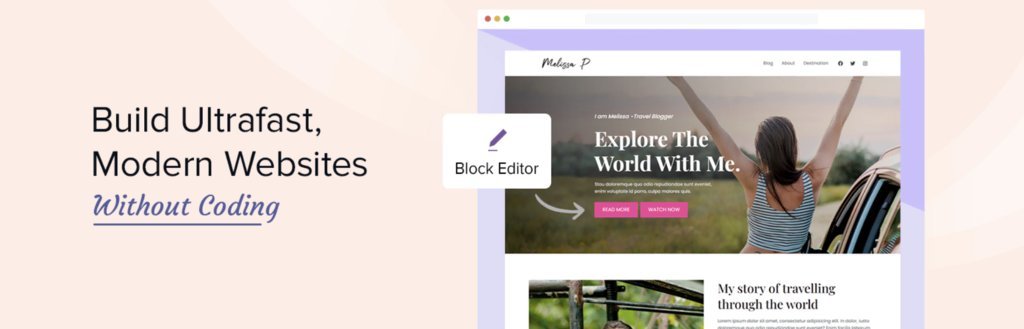
Wordfence is a comprehensive security plugin for WordPress websites, with features such as two-factor authentication, a web application firewall, malware detection and removal, and a broken link checker. The plugin has a dashboard that displays information about website security, including attacks blocked and security scans. Wordfence's login security feature allows for two-factor authentication, and its malware scanner checks for security vulnerabilities. The plugin's web application firewall helps prevent malicious traffic, and its login limit feature blocks IP addresses that fail to log in after a specific number of attempts. Wordfence also offers a learning mode for its firewall, allowing you to test its features and prevent false positives. The plugin is available for free, with premium add-ons starting at $99 per year per license.
4. AIOSEO – Best WordPress SEO Plugin

Plugin Details:
The AIOSEO plugin boasts impressive statistics, with over 3 million downloads and a rating of 4.6 out of 5. It offers various notable features, including on-page SEO analysis, a redirect manager, smart sitemaps, and built-in schema markup. This plugin is best suited for those looking to optimize their pages and posts for search engines.
One of its most useful features is the TruSEO feature, which checks the keyphrase, meta description, links, and content length, and provides an overall SEO score along with recommendations on how to improve it. Additionally, the redirect manager ensures that users are always directed to the correct page, adding an extra layer of support to your website.
Finally, the built-in schema markup provides snippets of useful information on search engine result pages, along with recommendations on how to improve your website’s ranking and click-through rate. AIOSEO is available as a freemium plugin, making it an excellent choice for those looking for an SEO toolkit for their WordPress site.
5. WPForms – Best WordPress Form Builder Plugin

Plugin Details:
WPForms is a highly popular contact form plugin, boasting over 5 million downloads and a perfect rating of 5 out of 5. Its notable features include a drag-and-drop builder, pre-made form templates, spam protection, and shortcode embedding. This plugin is best suited for those looking to create various forms, including contact, feedback, and subscription forms.
The drag-and-drop form editor and 22 pre-made templates (available in the free version) make it easy to create any form for your website quickly, including contact forms, registration forms, and newsletter signup forms. Moreover, the forms created using this plugin are fully responsive and work seamlessly on mobile devices. The plugin also includes hCaptcha and reCAPTCHA spam protection measures to ensure your forms are secure.
Embedding any form to a WordPress page or post is straightforward with WPForms, using the included block or a shortcode. WPForms is available as a freemium plugin, with pricing starting from $31 per year, making it an excellent option for those looking for a comprehensive and customizable contact form plugin.
6. LiteSpeed Cache – Best WordPress Caching Plugin

Plugin Details:
LiteSpeed Cache is a popular WordPress plugin with over 100,000 downloads and a rating of 4.5 out of 5. This plugin is designed to enable website caching and optimization, making it an essential tool for any website owner looking to improve their site's performance.
LiteSpeed Cache is a free plugin and is easy to use, featuring an intuitive interface that makes managing site cache and advanced caching features a breeze. The plugin offers several cache controls that can be turned on or off for specific aspects of the site, including logged-in users, PHP resources, and the login page. It also allows you to clear cache from specific URLs.
In addition to caching tools for speeding up your website, the plugin includes an optimization feature that minifies CSS and JavaScript files. The CDN settings enable you to enable the QUIC.cloud CDN on the site, providing additional benefits to your site's performance.
Overall, LiteSpeed Cache is an excellent choice for those looking to enable cache and optimize their website. With its comprehensive cache settings, CDN service, and page and image optimization, this plugin is a must-have for any website owner looking to improve their site's performance. And the best part? It's completely free to use.
7. MemberPress – Best Membership Plugin

Plugin Stats:
With over 28,000 downloads and a rating of 4.6 out of 5, MemberPress is a premium membership plugin designed to help you generate revenue from your paid membership site. Its notable features include content restriction rules, an affiliate program, an automated billing system, and easy setup, making it ideal for creating a paid membership site.
The plugin comes with a professional support team and is user-friendly. It seamlessly integrates with other plugins such as bbPress for password-protected forums and Easy Affiliate for setting up an affiliate program.
With MemberPress, you can create multiple plans for your membership program, and the pricing page is fully customizable. You can also use the content restriction feature to limit access to pages, posts, files, and categories for your members.
The automated billing system ensures that your users are reminded when their plan is due for renewal, and the plugin will automatically renew or revoke membership based on payments made. Prices range from $179 to $399 per year.
8. bbPress – Best Forum Plugin
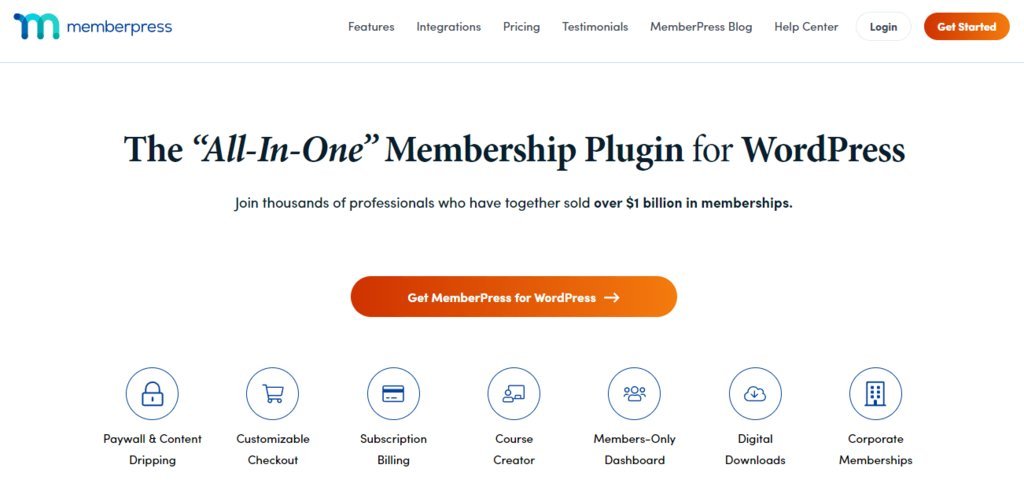
If you're looking to add a forum page to your WordPress site, consider using bbPress. This free and lightweight plugin has over 200,000 downloads and a 4/5 rating. While setting up a forum website can be time-consuming, bbPress integrates seamlessly with WordPress and won't take much time to get started.
One of the standout features of bbPress is its simple and user-friendly interface, which makes managing forums and user accounts a breeze. Additionally, bbPress has a theme compatibility feature that ensures all of its functionality and elements will work with any WordPress theme, even if it doesn't include bbPress code or templates.
For spam protection, bbPress also comes with Akismet support. Overall, if you're looking for an easy and efficient way to add a forum page to your WordPress site, bbPress is a great option. And the best part? It's completely free!
9. UpdraftPlus – Best WordPress Backup Plugin

UpdraftPlus is a highly-rated WordPress backup plugin with over 3 million downloads and a perfect 5/5 rating. This freemium plugin is an excellent solution for generating and storing website data backups, which is essential to prevent data loss in case of system crashes, hard drive failures, or security breaches.
The intuitive user interface of UpdraftPlus makes it easy to create backups and restore website data. With the plugin's settings panel, you can set up automatic backup schedules for both files and databases.
UpdraftPlus integrates with a variety of remote storage options, including cloud-based solutions like Dropbox and Google Drive, as well as email and FTP. For premium users, UpdraftPlus Vault is available as a remote storage option. This feature works seamlessly to back up and restore website data, ensuring that your information is always safe and secure.
Another premium feature of UpdraftPlus is database encryption, which adds an extra layer of security to your website data. With its user-friendly interface and comprehensive backup options, UpdraftPlus is an excellent choice for anyone looking to keep their WordPress site protected. And with plans starting at just $42 per year, it's an affordable investment in the safety of your website.
10. WPSpectra – Best Free WordPress Page Builder

Spectra is a popular page builder plugin with over 400,000 downloads and a rating of 4.7/5. This free plugin is an excellent choice for anyone looking to customize their WordPress site without any prior coding knowledge. Working seamlessly with the Gutenberg editor, Spectra is an excellent plugin for anyone wanting to try their hand at web development.
Spectra adds special blocks to your WordPress site's Gutenberg editor, making on-page editing quick and easy. You can add forms, star ratings, animations, and other elements to your web pages, creating an unforgettable user experience.
One of the standout features of Spectra is its visual builder, which makes customization a breeze. With Spectra, you can easily customize every aspect of your website without any coding knowledge.
Spectra has been specifically built with the Astra theme in mind, making it the perfect companion for any Astra-backed WordPress website. With its ease of use and comprehensive customization options, Spectra is an excellent choice for anyone looking to edit their WordPress website. And the best part? It's completely free!
11. Weglot – Best WordPress Translation Plugin
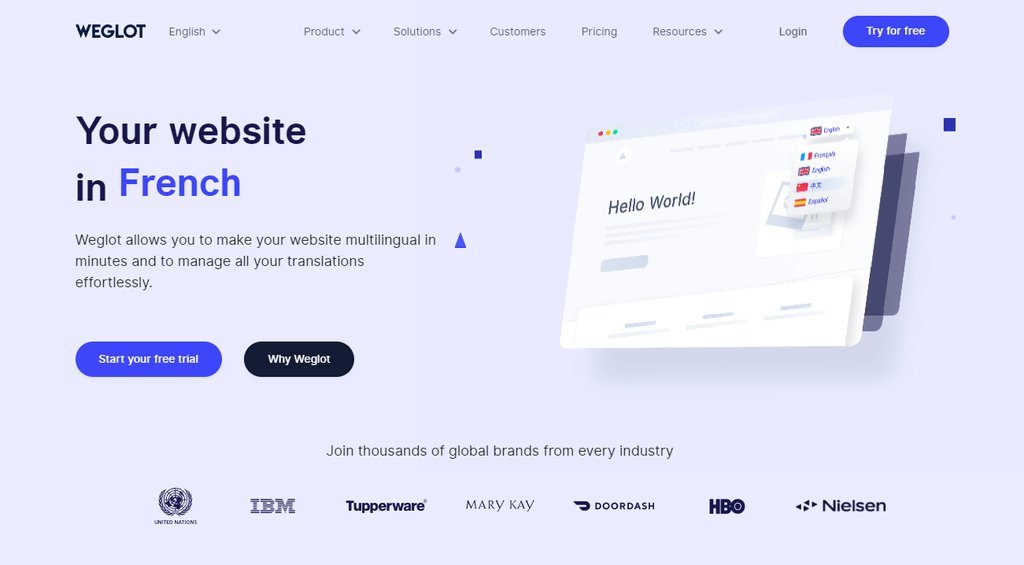
Weglot is a highly rated WordPress translation plugin with over 40,000 downloads and a rating of 4.8/5. This premium plugin can automatically translate your website into over 100 languages and offers post-editing tools so you can make appropriate changes to the translations.
Weglot follows multilingual SEO best practices to help translate metadata and language-specific URLs. Additionally, it automatically redirects your audience to the appropriate website language based on their browser settings.
Weglot can also help you further localize your customer’s journey by translating key conversion steps like pop-ups, forms, and email confirmations. Its multilingual glossary feature helps you add terms, phrases, brands, and product names to ensure consistent website translation.
Weglot offers six pricing plans with different features, words, and translated languages. The premium version costs between approximately $9.99-$499/month, depending on the EUR/USD rate on your subscription date. You can get a better deal by choosing the annual payment plan.
If you want to try Weglot first, the plugin offers a 10-day free trial. Overall, Weglot is an excellent choice for anyone looking to translate their WordPress website into multiple languages quickly and easily.
12. AddToAny – Best Social Media Integration Plugin for WordPress

With over 500,000 downloads and a 4.5/5 rating, AddToAny is a popular and highly-rated free WordPress plugin for social media integration. It offers a range of features that rival those of many paid plugins.
One of the standout features of AddToAny is its compatibility with more than 80 social media platforms, including Facebook, Twitter, and LinkedIn. You can easily add any of these platforms to your sharing buttons on the plugin's settings panel, with no limit on the number of buttons you can include.
You can also customize the arrangement of the buttons by dragging and dropping them, and add counters for Facebook likes and Pinterest pins. The plugin also offers the option to add floating buttons that remain visible on the page as users scroll.
Additionally, AddToAny includes widget blocks for social media follow buttons, allowing you to invite visitors to follow your accounts. You can also customize the appearance of the buttons using CSS or JavaScript code snippets.
13. Mailchimp for WordPress – Best Email Subscription Plugin
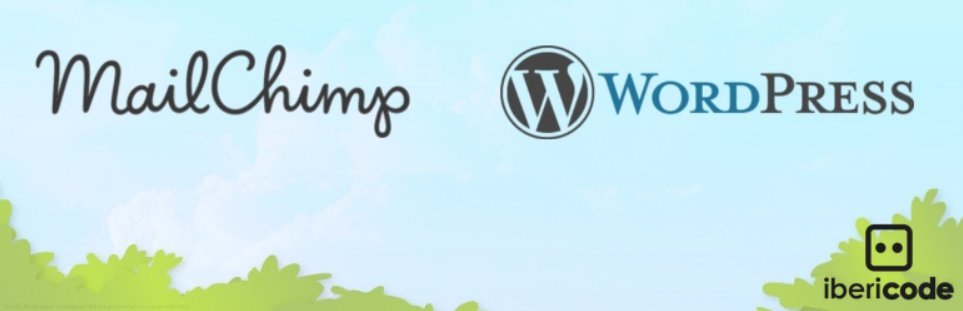
In addition to the free version, MC4WP offers a premium plan that adds a lot of additional features, including advanced form field options, marketing automation workflows, and e-commerce integrations. The premium plan also lets you use custom form themes and style builders, as well as A/B testing functionality to optimize your subscription form performance.
MC4WP also offers integrations with other popular WordPress plugins, such as WooCommerce and Gravity Forms, as well as with third-party services like Zapier and Facebook.
The premium version of MC4WP starts at €59/year and increases in price depending on the number of subscribers in your Mailchimp account.
14. WP Mail SMTP – Best Newsletter Plugin
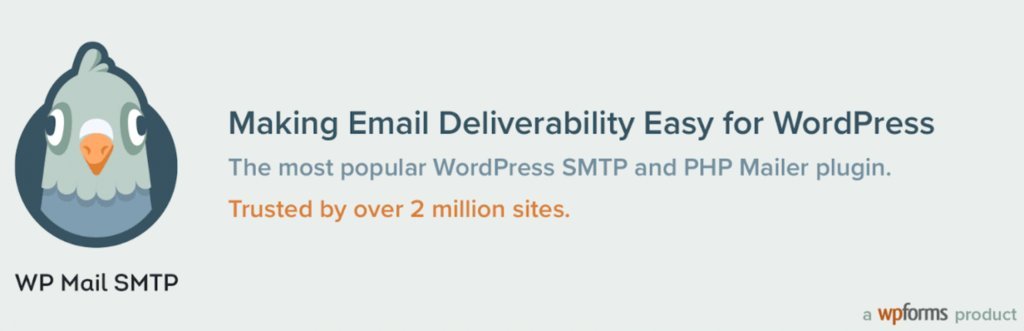
WP Mail SMTP is a powerful plugin that has been downloaded over 2 million times and boasts a perfect 5/5 rating. It offers a range of mailer options, as well as email logs and reports on the premium version, making it an ideal choice for marketers looking to ensure mail deliverability for their campaigns.
The plugin is available as a freemium service, with pricing starting from just $49 per year. It works seamlessly with popular email subscription plugins like Mailchimp for WordPress, making it easy to send targeted emails to your subscriber list.
One common problem faced by website owners is when their WordPress site fails to send emails as expected. WP Mail SMTP solves this problem by configuring the wp_mail() function to use a proper SMTP mail server.
The plugin supports a range of SMTP providers, including SMTP.com, Sendinblue, Microsoft, and Google, and can be set up in just a few clicks. If you're unsure about how to proceed, the setup wizard will guide you through the process based on your chosen SMTP provider.
15. Smash Balloon Social Photo Feed – Best Instagram Integration Plugin for WordPress

If you're looking for an easy way to embed Instagram posts on your WordPress site, consider Smash Balloon Social Photo Feed. With over 1 million downloads and a perfect 5/5 rating, this plugin is the best option for this purpose.
Setting up the plugin is a breeze - simply install it, connect it to your account, customize the feed, and embed Instagram posts using the new block. You can customize the feed's height, width, and the number of photos to display. Additionally, the feed is fully responsive, ensuring it looks great on mobile devices.
If you opt for the pro version, you'll gain access to four additional layout types - grid, carousel, masonry, and highlight. You can also create feeds for hashtags or tagged posts, or display a combination of different feeds on your website. The freemium version starts at $49/year.
16. Booking Calendar – Best WordPress Booking Plugin
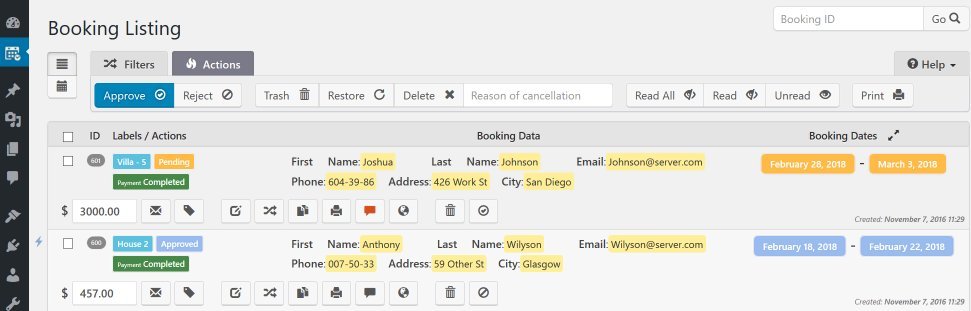
If you're looking for a WordPress booking plugin, Booking Calendar is a solid choice. With over 60,000 active installations, this plugin offers a range of features, even in its free version.
One of the key features of Booking Calendar is its Gutenberg block, which allows you to easily embed a calendar and booking form into any page or post. The plugin also offers various shortcodes for customizing the calendar's appearance.
In the WordPress dashboard, you'll find a user-friendly interface that provides an overview of all submitted appointments. The plugin's settings page offers plenty of configuration options, such as the ability to set unavailable days and time slots, enable CAPTCHA to prevent spam, and create custom booking submission forms.
If you use Google Calendar, Booking Calendar also supports integration to import events. Additionally, the plugin works seamlessly with the Booking Manager plugin, allowing you to export and import .ics files to and from external websites.
With a rating of 4.5/5, Booking Calendar is best suited for businesses that need to accept booking reservations and manage appointments. Pricing is freemium, with a lifetime license starting from $47.40.
17. The Events Calendar – Best Calendar Plugin

The Events Calendar is a popular WordPress plugin that is perfect for managing events and inviting users to sign up and join in. With over 800,000 downloads and a rating of 4.5/5, this plugin offers a range of features, even in its free version.
The back-end interface is user-friendly, allowing you to quickly create events and add various details, such as venues, contacts, entry costs, and external links. Each event has a dedicated page where you can display all the information.
You can use the Event List block to embed the event calendar onto any post or page, where site visitors can select a list, month, or day view. Clicking on any event will take them to the detailed event page.
One of the notable features of this plugin is its compatibility with Google Calendar and iCalendar, making it easy to export any event to users' accounts.
Additionally, The Events Calendar seamlessly integrates with the Event Tickets plugin, which allows you to add RSVP management and ticket selling features to your calendar. With this plugin, you can expand your event management capabilities and even sell tickets online.
The Events Calendar is best suited for businesses that need to manage events and invite users to sign up and join them. Pricing is freemium, with a license starting from $99.
18. Knowledge Base for Documentation and FAQs – Best Wiki Plugin for WordPress
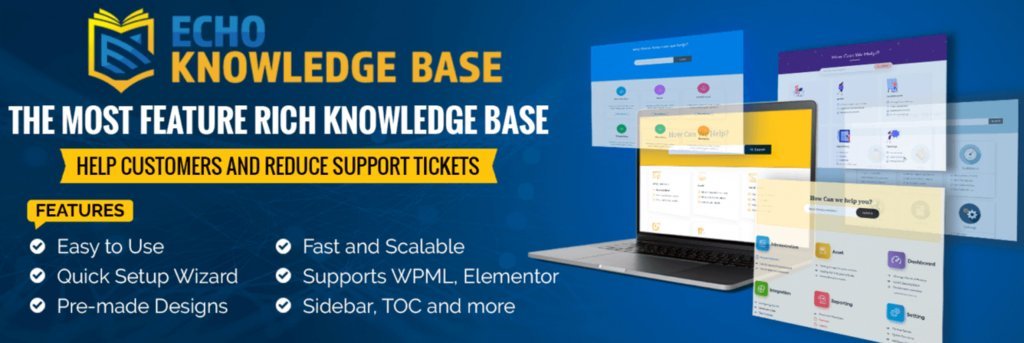
Knowledge Base for Documentation and FAQs is a top-rated WordPress wiki plugin that allows you to create a knowledge base page for support articles or FAQs. With over 10,000 downloads and a rating of 5/5, this plugin offers a range of features, even in its free version.
The setup wizard makes it easy to set up the knowledge base in just a few clicks. You can choose from 17 pre-made layouts and customize their colors, labels, and fonts to match your website's design.
Adding categories and articles is simple as the interface is similar to the WordPress dashboard. Plus, the plugin uses the WordPress block editor to create a knowledge base article, making it easy to get started.
With this plugin, you can create up to five levels of documentation hierarchy, so you don't need an add-on or code tweaks to create complex documentation. A built-in search box makes it easy for users to find relevant articles, too.
Knowledge Base for Documentation and FAQs seamlessly integrates with various page builders, including Elementor, Visual Composer, and Divi.
One of the notable features of this plugin is its slug customization, allowing you to customize the URL of your knowledge base pages to match your website's structure.
This plugin is best suited for businesses that need to create a knowledge base or documentation pages for their customers. Pricing is freemium, with a license starting from $46/year.
19. Forminator – Best Quiz Plugin
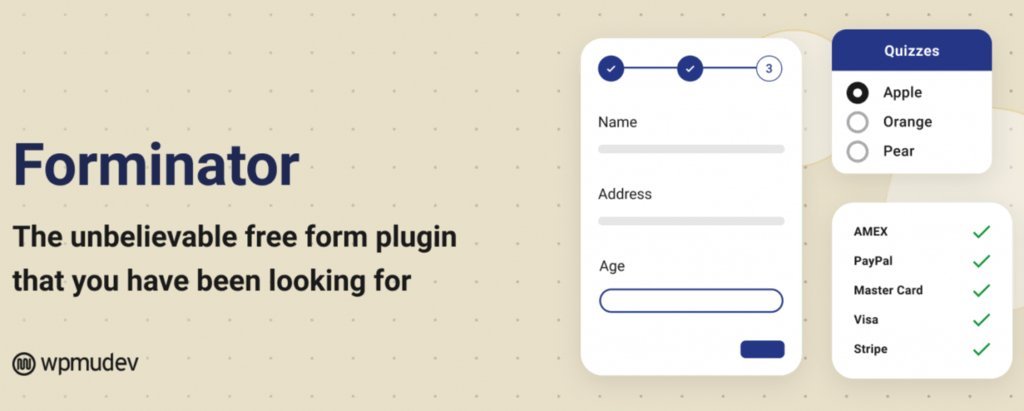
Are you looking for a WordPress quiz plugin to create forms, surveys, polls, and calculations? Look no further than Forminator! With over 200,000 downloads and a 5/5 rating, this freemium plugin offers a range of features to help you build engaging quizzes on your WordPress site.
Forminator's drag-and-drop builder allows you to easily arrange questions and answers, and choose from non-paginated or paginated quiz designs. Plus, you can customize the appearance of your quizzes with a variety of layout, font, and color options, as well as adding custom CSS and translation files.
One of Forminator's standout features is the ability to use quizzes and polls as a lead generation strategy. The plugin includes a default lead generation form, and participants can share their results on social media, helping to boost your business's online presence.
Best suited for creating knowledge or personality quizzes, forms, and polls, Forminator offers an affordable pricing plan starting at just $5/month. To embed your quiz on a page or post, simply add the Forminator block and select the quiz you created. Give it a try and see how Forminator can take your quizzes to the next level!
20. Connections Business Directory – Best Directory Plugin
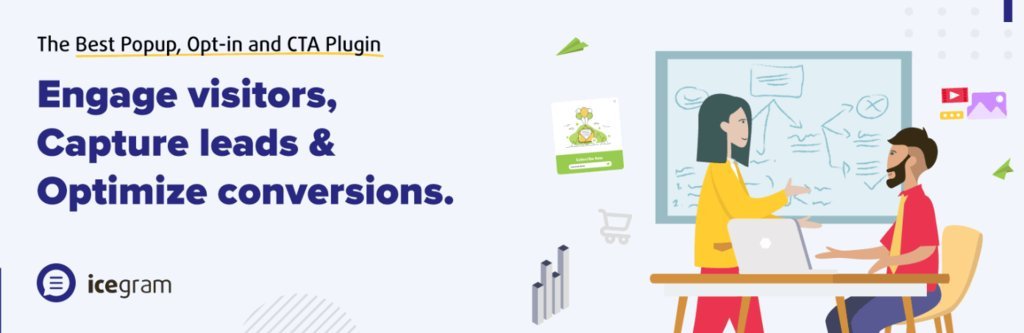
Looking for a WordPress directory plugin to showcase information about your business location or staff members? Consider Connections Business Directory, which boasts a 5/5 rating with over 10,000 downloads.
This free plugin comes with three customizable templates that can be adjusted using the WordPress customizer. For more layout options and features, premium templates and extensions are available for purchase on the Connections website.
Using repeatable fields, you can display information such as addresses, phone numbers, and emails for each entry. Entries can be set as public, private (for logged-in users only), or unlisted (only visible to administrators). Plus, the hierarchical category support allows for the inclusion of businesses or members in a structured manner.
With Retina display support, you can include a responsive image on each entry for a polished look. Overall, Connections Business Directory is best suited for creating a staff member list or a business directory page, and its expandability with extensions makes it a versatile option for any WordPress site.
21. Icegram – Best Pop-Up Plugin

Looking for a versatile WordPress pop-up plugin with a 4.5/5 rating and over 30,000 downloads? Consider Icegram, which offers a variety of pop-up themes to suit your email marketing or eCommerce optimization needs.
With Icegram, you can easily create pop-ups to build a subscriber list, recover abandoned carts, share website content, and welcome visitors. The plugin is free to download and install, with the option to upgrade to a paid plan for more robust features and support.
Icegram offers various pop-up types, including basic pop-ups, sticky boxes, inline forms, messenger pop-ups, and full-screen overlays. Starter templates are also available for email and social share pop-ups, and the user-friendly campaign editor makes customization a breeze.
Advanced pop-up rules allow you to determine the timing of the pop-up appearance and exclude users who have already subscribed. Alternatively, you can add targeting based on user location to let the plugin determine the optimal time and place for the pop-up.
Plus, Icegram is GDPR compliant and offers customer support for any issues that may arise. While premium plans start at $97/year, the free version of Icegram is a great starting point for creating effective pop-ups on your WordPress site.
22. HubSpot – Best CRM Plugin
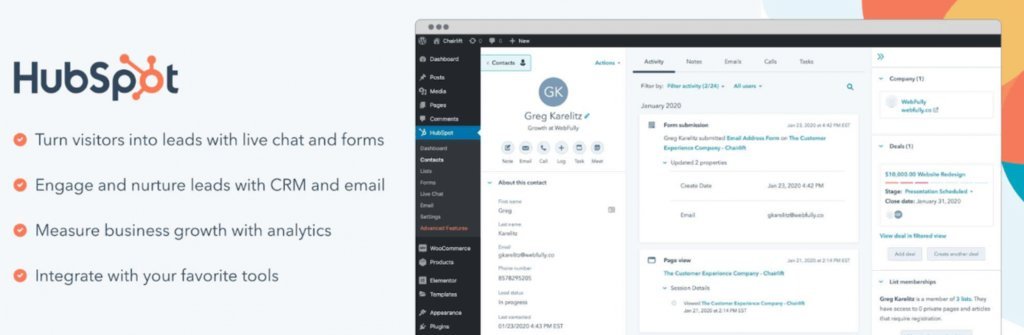
The HubSpot plugin for WordPress is a comprehensive customer relationship management (CRM) tool that has been downloaded over 200,000 times and boasts a rating of 4.5/5. It is best suited for customer management and lead generation.
Even the free version of the plugin provides ample features to implement CRM strategies on most websites. Notable features include a customizable live chat, contact form submission, and email newsletter.
These CRM features are automatically synchronized with the main Contacts dashboard in your WordPress admin. The dashboard displays a complete contact list containing customers' contact details, last activities, lead status, and live chat conversations.
With HubSpot's email automation feature, you can conveniently send newsletters or respond to customers' emails. You can even send a pre-made email when a user submits a form or chats with the chatbots.
The visual email builder in HubSpot offers over 20 email templates and makes it easy to create professional-looking emails. The plugin is available as freemium with plans starting from $45/month.
23. 3CX Live Chat – Best Live Chat Plugin

3CX Live Chat is a live chat plugin for WordPress sites that has been downloaded over 40,000 times and boasts a rating of 4.5/5. It is best suited for small and medium business websites.
One of the standout features of 3CX Live Chat is its easy setup process. Within minutes of installing the plugin, your site's live chat feature will be ready to use. Simply select a channel, add your chat agents, and customize the chatbox.
The plugin also offers a quick response feature where you can preset a chat message to answer frequently asked questions or respond to new messages with a template. In addition, the chatbox includes a new message indicator and agent rating system.
3CX Live Chat provides a stats dashboard that displays detailed reports, active users, and active agents. While the plugin is available as freemium with plans starting from €100/year, the free version is limited to 12 users and four simultaneous calls.
24. WP RSS Aggregator – Best RSS Feed Plugin
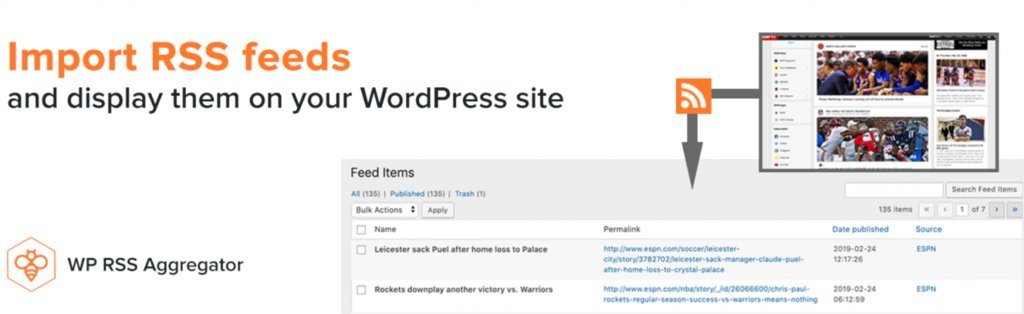
WP RSS Aggregator is a WordPress RSS plugin that has been downloaded over 60,000 times and boasts a rating of 4.5/5. It is best suited for importing and displaying RSS feeds on a WordPress website.
One of the standout features of WP RSS Aggregator is its auto-discovery feature, which allows users to easily fetch content from a website by adding the website URL. The plugin will retrieve all available RSS feeds. It doesn't limit import sources, allowing users to combine various RSS feeds.
To display the feed on your site, simply add the plugin block or insert the available shortcode. The display template is customizable to fit your website design, making it easy to integrate with your site's overall look and feel.
WP RSS Aggregator is available as freemium with plans starting from $59/year.
25. PDF Embedder – Best PDF Viewer Plugin
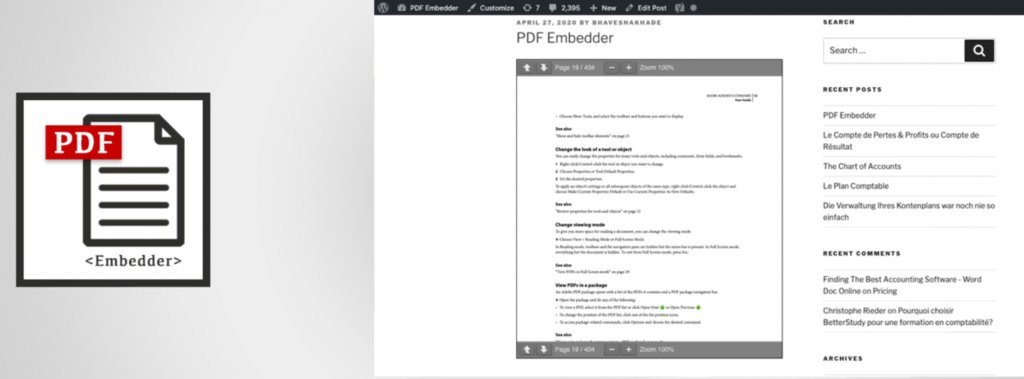
PDF Embedder is a widely used PDF viewer plugin that has been downloaded over 300,000 times and boasts a rating of 4.5/5. It is best suited for displaying a PDF file on a WordPress page or post.
Using PDF Embedder is straightforward. After installing the plugin, simply add the new PDF Embedder block to a post, and then upload a PDF file or choose one from the WordPress media library.
The plugin settings allow you to customize the display size of the embedder and the location of the toolbar.
While the free version of PDF Embedder is functional, the premium version offers advanced features such as a download button, full-screen mode, and endless scrolling. The premium version is available as freemium, with plans starting from $20.
26. MonsterInsights – Best WordPress Google Analytics Plugin
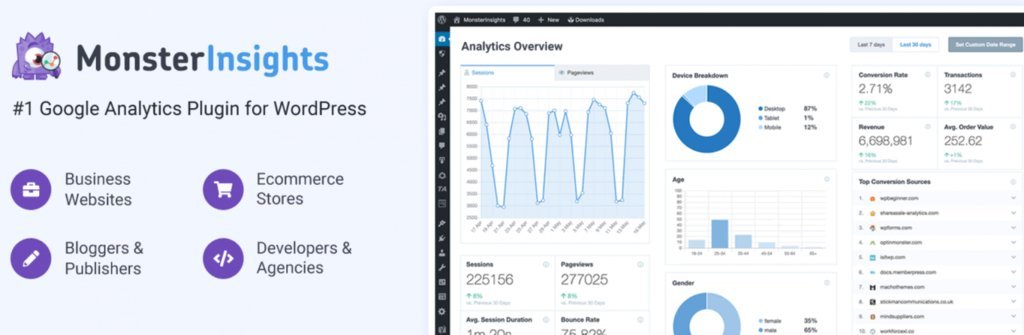
With over 3 million downloads and a rating of 4.5/5, MonsterInsights is a leading WordPress plugin for integrating Google Analytics into your website. It is known for its seamless integration and easy setup process, as well as the wealth of tools it provides for tracking website performance.
After installing the plugin, the setup wizard will guide you through connecting your Google Analytics account. You can then access the MonsterInsights dashboard in the WordPress admin panel.
One of the standout features of MonsterInsights is real-time site statistics, which allow you to quickly identify and address any issues that arise. The plugin also offers a range of tracking capabilities, including affiliate tracking, post tracking, file download tracking, and demographics tracking, making it suitable for all kinds of websites.
Additionally, MonsterInsights offers a WooCommerce integration, allowing you to set up analytics for your online store. The plugin is available as freemium, with plans starting from $99.5/year.
27. CoSchedule – Best Project Management Plugin
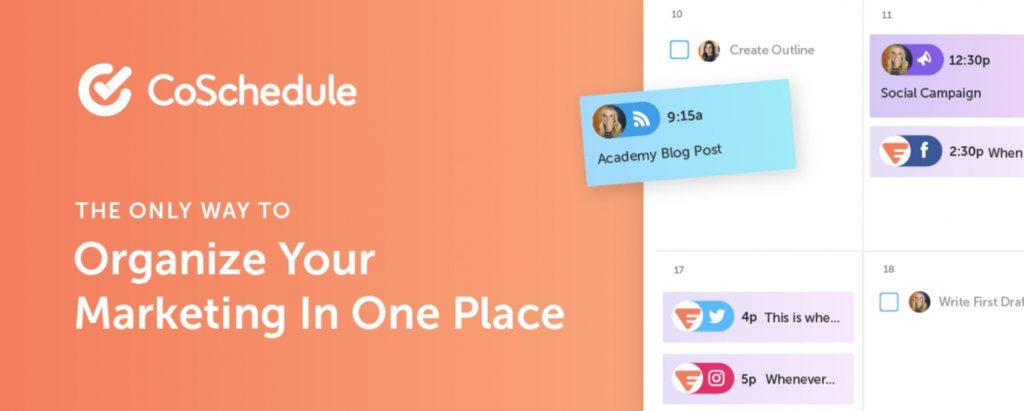
Plugin Stats:
Downloads: 9,000+
Rating: 4.5/5
Notable features: drag-and-drop marketing calendar, customizable color-coding, and unlimited projects, tasks, and attachments
Best suited for: integrating CoSchedule calendars to WordPress
Price: freemium (from $29/month per user)
CoSchedule is a WordPress project management plugin to integrate WordPress with the CoSchedule marketing calendar tool. If you have a CoSchedule account and install this plugin, you can conveniently manage projects and tasks from the WordPress dashboard.
The calendar provides a visual aid to track projects. You can set deadlines for tasks like content posting and emails to keep your team on track. The tasks can be color-coded to help visualize the workflow better. Rescheduling them only requires dragging and dropping them to the desired date.
The plugin itself is free to download. However, there are free and paid options for the CoSchedule account, with paid features including real-time team member collaboration, recurring task automation, and project observer views.
28. GiveWP – Best Donation Plugin
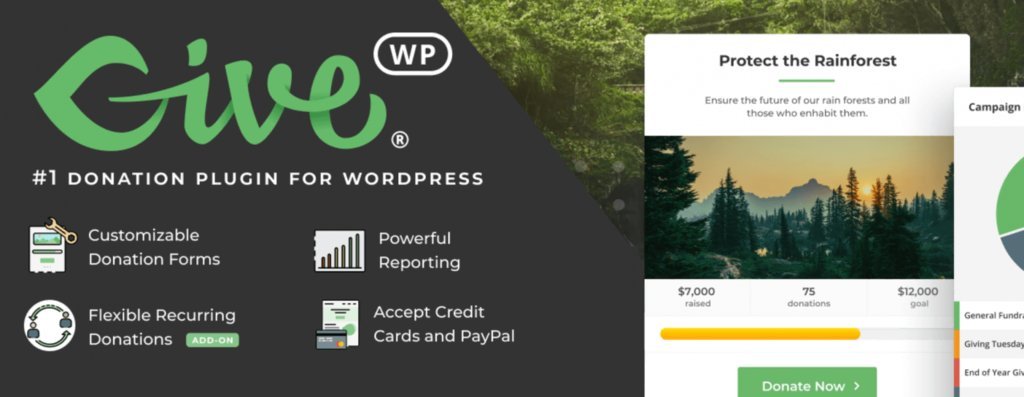
GiveWP is a powerful donation plugin that's perfect for fundraising and non-profit organization websites. With over 100,000 downloads and an impressive rating of 4.5 out of 5, it's a popular choice among website owners who want to accept donations online.
One of the standout features of GiveWP is its support for multiple payment gateways, including PayPal, Stripe, and Authorize.net. This means that you can accept donations from a variety of sources and make the process as seamless as possible for your donors.
GiveWP also offers a range of options for accepting donations. You can create donation forms for one-time donations, recurring donations, and even guest donations for non-registered users. The custom amount option is particularly useful, as it lets donors input their desired donation amount.
If you're running a fundraising campaign, GiveWP's donation goal feature is an essential tool. You can set a goal and display a progress bar on your site, which can help motivate donors to contribute and track your progress towards your target.
The plugin comes with three donation form templates, and all fields are easily customizable via a user-friendly interface. You can also set up email notifications for both the donor and the website owner, which can help you keep track of donations and thank your supporters. GiveWP is available as a freemium plugin, with paid plans starting from $149 per year.
29. BackWPup – Best WordPress Database Plugin

If you're looking for a reliable WordPress database plugin, BackWPup is a great option to consider. With over 700,000 downloads and a rating of 4.5 out of 5, it's a popular choice among website owners who want to backup and repair their databases.
One of the standout features of BackWPup is its support for cloud storage. With the free version of the plugin, you can backup your database and files in .tar, .tar.gz, and .zip formats, and store them in third-party cloud storage services like Dropbox, Microsoft Azure, and Amazon S3. The paid version of the plugin offers additional cloud storage options like Google Drive and OneDrive, as well as advanced features like encrypted database backup and restore.
BackWPup also offers database optimization, which can help improve the performance of your WordPress site. You can create multiple backup jobs and run them manually, or use a cron job to schedule tasks and automate the process.
Overall, BackWPup is best suited for WordPress database backup and repair. The free version provides a solid set of features, while the paid version offers additional functionality for more advanced users. The plugin is available as a freemium option, with paid plans starting from $69.
30. Pretty Links – Best Affiliate Program Plugin

If you're an affiliate marketer or business owner looking for an easy way to manage your links, Pretty Links is a fantastic plugin to consider. With over 300,000 downloads and a perfect rating of 5 out of 5, it's a popular choice among website owners who want to shorten and track their affiliate links.
Pretty Links offers a simple interface that lets you customize your links in a variety of ways. You can include your domain name, create custom URL slugs, and set a target URL. You can also add nofollow and noindex to the link and choose from three different redirection types – 301, 302, and 307.
One of the most useful features of Pretty Links is its click tracking dashboard. This records all clicks, along with timestamps and links, so you can see how your links are performing over time. The report is customizable based on click types and date range, and you can download it as a CSV file for easy analysis.
Overall, Pretty Links is best suited for shortening and tracking affiliate links. The plugin is available as a freemium option, with paid plans starting from $79 per year. Whether you're an affiliate marketer or a business owner, Pretty Links can help you manage your links more effectively and get the most out of your marketing efforts.
31. Tutor LMS – Best LMS Plugin for WordPress
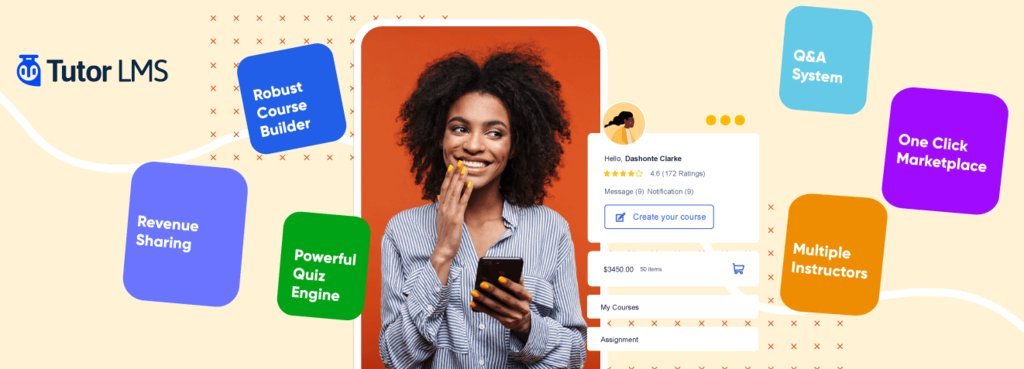
Tutor LMS is a powerful WordPress plugin for creating and managing online courses. With over 40,000 downloads and a rating of 4.5 out of 5, it's a popular choice for educational websites and anyone looking to offer online courses.
One of the standout features of Tutor LMS is its ability to deliver unlimited courses in various forms, including videos and quizzes. The plugin also comes with a front-end student dashboard and progress tracker, making it easy for students to see the courses they've taken and track their progress.
Another useful feature of Tutor LMS is its quiz creator, which supports 10 question types and lets you set marks for each question and provide hints to students. This makes it easy to evaluate student learning and provide feedback.
If you opt for the paid version, you'll also get access to a front-end course builder that lets you design courses visually, as well as a certificate builder that lets you create custom certificates for each course.
Overall, Tutor LMS is best suited for educational websites and anyone looking to offer online courses. The plugin is available as a freemium option, with paid plans starting from $149 per year. Whether you're an instructor, teacher, or business owner, Tutor LMS can help you create and manage engaging online courses that deliver results.
32. Max Mega Menu – Best WordPress Menu Plugin
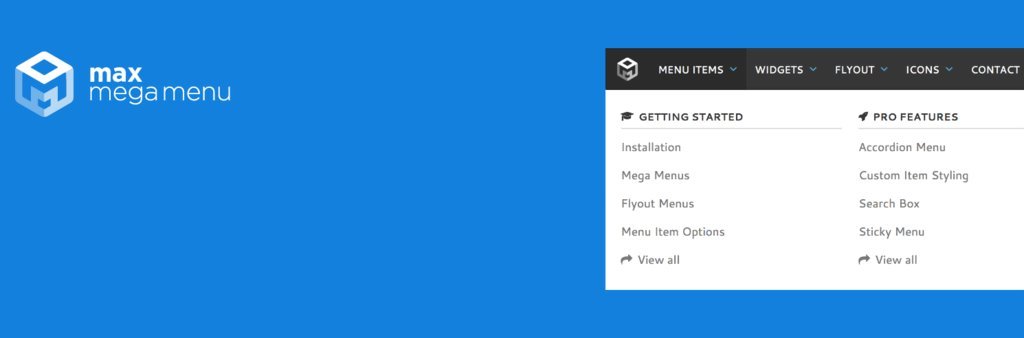
Max Mega Menu is a WordPress menu plugin that offers various features to enhance the customization options and replace the default menu functionality. It has over 400,000 downloads and a rating of 4.5/5.
The plugin comes with a built-in theme editor, customizable responsiveness, various layouts, and dashicons. You can customize the menu interaction by defining whether hovering or clicking a menu item will open the sub-menu.
Max Mega Menu offers excellent responsiveness, allowing you to specify the responsive breakpoint to convert the mega menu to a mobile menu. You can even hide the sub-menus on the mobile version for better user experience.
Additionally, the plugin has a strong point in working seamlessly with any active WordPress theme. However, there is an option to add custom CSS to implement a different style. The plugin has a freemium pricing model starting from $29.
33. OptinMonster – Plugin for WooCommerce
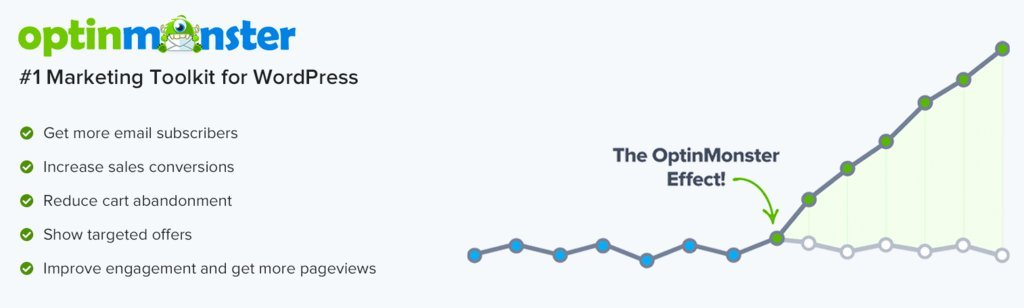
OptinMonster is not only a WooCommerce plugin but a general website optimization tool. It helps website owners to create and implement various types of opt-in forms, such as pop-ups, slide-ins, floating bars, and more. It also provides an A/B testing feature to test the performance of different forms and targeting rules to show them to specific audiences.
In addition, OptinMonster offers integration with various email marketing services, CRM tools, and other marketing software, including Mailchimp, HubSpot, Salesforce, and Google Analytics. This integration allows users to automate their marketing processes and improve their lead generation and conversion rates.
The pricing of OptinMonster starts from $9/month for the basic plan, which includes basic features and support for one website. Higher plans offer more advanced features, including eCommerce targeting, A/B testing, and advanced integrations.
34. Customer Reviews for WooCommerce – Best Customer Review Plugin

If you're looking for a customer review plugin that integrates seamlessly with your WooCommerce site, consider Customer Reviews for WooCommerce. This freemium plugin has been downloaded over 50,000 times and boasts a perfect 5/5 rating from users.
With Customer Reviews for WooCommerce, you can add a range of features to your eCommerce store, including review forms, ratings, image embedding, and review filtering. There's even a question and answer feature that allows potential buyers to ask questions before making a purchase.
One of the standout features of this plugin is the ability to send automated or manual emails to customers, reminding them to leave a product review. By encouraging more reviews, you can build social proof and increase the likelihood of conversions.
Pricing for Customer Reviews for WooCommerce starts at $49.99/year, depending on the plan you choose. Overall, this plugin is a great choice for anyone looking to enhance their WooCommerce site with customer reviews.
35. wpDiscuz – Best WordPress Comment Plugin

If you're looking for a way to enhance the commenting functionality on your WordPress site, consider wpDiscuz. This free plugin has been downloaded over 90,000 times and boasts a perfect 5/5 rating from users.
wpDiscuz offers several features that improve the user experience, including multi-level comment threads and social login integration. The plugin allows you to customize the maximum depth of comment threads to suit your needs, and users can post comments using their social media accounts.
To ensure your site loads quickly, wpDiscuz offers two options for displaying comments. The scrolling lazy load feature loads comments only when users scroll down to the section, while the AJAX Load More button displays a set number of comments at a time. You can also break up long comments and provide a "Read More" button to show the full comment.
wpDiscuz includes built-in support for reCAPTCHA version 2, which helps prevent spam comments. For version 3 support, you'll need to purchase a premium add-on.
If you're looking for even more features, wpDiscuz offers a range of paid add-ons starting at just $9. These add-ons include GIPHY integration, voice commenting, and syntax highlighting, among other features. Overall, wpDiscuz is a great choice for anyone looking to replace the native WordPress commenting feature with a more powerful solution.
36. Visualizer – Best WordPress Table Plugin

If you're looking for a powerful plugin to incorporate tables and charts into your WordPress site, check out Visualizer. This plugin has been downloaded over 40,000 times and boasts a 4.5/5 rating from users.
With Visualizer, you can create nine types of charts using the free version of the plugin. The premium version expands this feature and allows you to add six more chart types. Whether you want to display data in a pie chart, bar graph, or line chart, Visualizer has you covered.
When creating a chart or table, you can easily import data using a CSV or JSON file. The premium version expands this feature and allows you to import databases, WordPress site data, and other charts. Alternatively, you can enter the data manually.
Visualizer also allows you to customize the visual design of your charts, including typography, texts, and lazy rendering. You can also set front-end actions for users to print, save, or export the chart or table.
To add a chart or table to your WordPress post or page, simply insert the Visualizer Gutenberg block and select the chart or table you've created.
Pricing for Visualizer starts at $99 per license, depending on the plan you choose. Overall, Visualizer is a great choice for anyone looking to embed tables or charts into their WordPress site.
37. Ivory Search – Best Search Plugin

The Ivory Search plugin is designed to improve the search function of a WordPress site by providing unlimited search forms that can be independently configured. With this plugin, you can search for various types of content, including images, files, and attachments, and even exclude certain content from the search results. The search form features an AJAX search that displays results in real-time as users type their search queries, providing a faster and more user-friendly search experience.
The plugin also includes WooCommerce integration to create a product search form, and allows embedding the search form anywhere on the site using shortcodes, such as header, footer, sidebar, and widget areas. Ivory Search is a freemium plugin with various pricing plans, starting from $19.99, and the most expensive plan, Pro Plus, includes features such as search forms for WooCommerce products using SKU.
38. Essential Real Estate – Best Real Estate Plugin

The Essential Real Estate plugin is an ideal plugin for real estate websites, boasting advanced features for property business websites. With over 10,000 downloads and a 4.5/5 rating, it offers a variety of useful features for free. Its setup wizard provides pre-defined pages for property listings, agent lists, and payment pages, making the setup process easy.
The plugin allows for back-end and front-end listing management, so adding a new listing can be done without logging into the WordPress dashboard. Additionally, it supports 360 virtual property tours, offering an immersive user experience.
In terms of payment options, Essential Real Estate supports PayPal, Wire Transfer, and Stripe. The plugin also comes with four free add-ons, including recently viewed properties, similar properties, and color customization, which can be used to expand the plugin's functionality.
39. Download Monitor – Best Download Manager Plugin

If you are looking for a download manager plugin to manage and optimize downloadable files, Download Monitor is a great option. It has notable features such as a simple back-end interface, download categories, and download logs.
With over 100,000 downloads and a rating of 4.5/5, Download Monitor is a popular choice for WordPress users. It offers a freemium pricing model, with the Pro version starting at $39.
Using the WordPress interface, you can quickly add and upload downloadable files to your pages or posts. The download button block makes embedding downloadables easy, as you can simply select the file you want to add.
Additionally, Download Monitor comes with tracking logs, which allows you to monitor user activity and IP addresses of those downloading your content.
While the free version of Download Monitor provides essential features, upgrading to the Pro version will give you access to additional features such as CAPTCHA and Terms and Conditions.
40. MetaSlider – Best WordPress Slider Plugin

MetaSlider is a popular slider plugin for WordPress with over 700,000 downloads and a rating of 4.5/5. It is known for its user-friendly interface and intuitive slide builder, making it a great option for users who want to add a slider, gallery, or carousel to their website.
The plugin offers four slider options - flex, responsive, nivo, and coin sliders - and allows users to customize dimensions, transition effects, and navigation. The slider accepts various content types, including images, videos, and post feeds. Additionally, users can add image alt texts, a best practice for accessibility and SEO.
MetaSlider provides a freemium pricing model, with the Pro version starting at $39.50 per year. Upgrading to the paid version allows users to embed YouTube and Vimeo videos into their slides, offering additional flexibility in content creation. Overall, MetaSlider is a versatile and user-friendly plugin that provides a great solution for adding visually engaging sliders to WordPress websites.
41. GTranslate – Best WordPress Translation Plugin
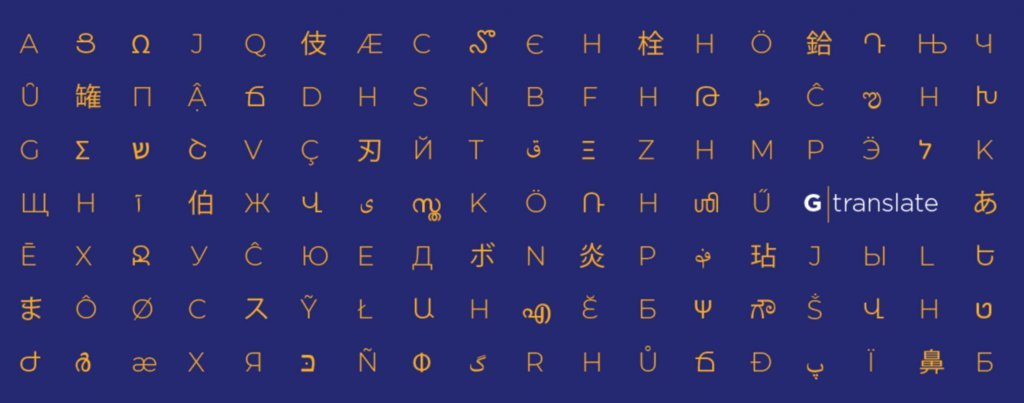
GTranslate is a highly practical WordPress translation plugin with over 300,000 downloads and a perfect rating of 5/5. The plugin uses the Google Translate API to automatically translate the website into multiple languages.
The Settings page offers over 100 languages to choose from, and users can rearrange them by dragging and dropping them on the checklist. There is no limit on the number of languages that can be added to the website.
The plugin provides a widget on the front-end, allowing visitors to choose their preferred language. Users can choose from 10 widget styles, including standard dropdown, dropdown with flags, and pop-up.
GTranslate offers a freemium pricing model, with four premium plans available, starting at $9.99 per month. The premium version provides advanced translation features such as URL translation, search engine indexing, and translation editing. Users can customize their plans by adding or removing features as per their needs.
Overall, GTranslate is a highly recommended translation plugin for WordPress users who want to add multiple languages to their websites automatically.
42. Akismet – Best WordPress Plugin for Spam Protection

Akismet is a popular WordPress plugin for preventing spam comments with over 5 million downloads and a high rating of 4.5/5. The plugin filters comments that may be spam and sends them to a queue for the user to evaluate, saving them from manually deleting spam comments on each post.
The plugin's advanced spam detection algorithm identifies misleading links often found in spam comments, which appear as URLs in the comment body.
Akismet also provides statistical data to help users understand the level of spam protection their website has. Additionally, the plugin includes comment status history, enabling users to see which comments were flagged as spam and which were approved.
The discard feature is another valuable tool that helps save disk space by permanently deleting the worst spam messages right away. Alternatively, users can choose to store the spam messages in the spam folder for 15 days before permanently removing them.
Akismet is a freemium plugin, with premium plans starting at $8.33 per month. The premium version offers additional features, including advanced security controls and priority support.
Overall, Akismet is a highly recommended WordPress plugin for users who want to prevent spam comments and ensure the security of their website.
Honorable Mentions
Great list! These plugins are indeed great alternatives for those looking for specific functionalities on their WordPress sites. Another honorable mention could be:
Gravity Forms - a plugin that enables you to create complex and interactive forms for your WordPress site. It features an intuitive drag-and-drop interface, conditional logic, and multi-page forms. Gravity Forms also integrates well with various third-party apps such as PayPal, MailChimp, and Zapier.
Conclusion
he availability of numerous plugins makes it effortless to add extra features and functionality to WordPress websites. Selecting a suitable plugin is all that's required.
Installing as many plugins as desired is permissible, but caution should be exercised when doing so. Overloading the website with plugins may cause slow loading times and heightened security risks. In addition, selecting reliable plugins is crucial.
Consequently, before installing a plugin, ensure that you examine the number of active installations and user reviews on the WordPress plugin directory. Furthermore, it is crucial to choose plugins that are frequently updated as they tend to be more secure and less likely to encounter compatibility problems.
Attachments
Last edited:


