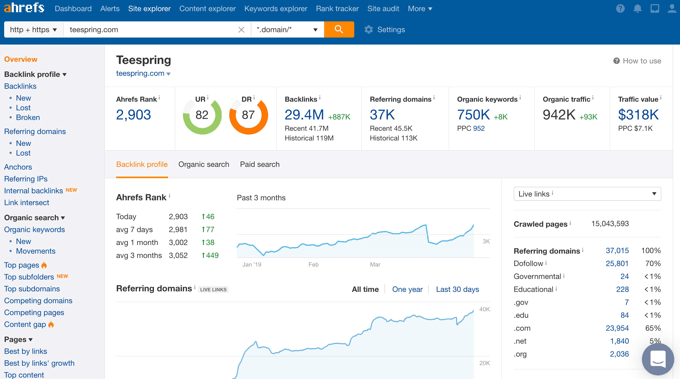- Joined
- Apr 7, 2017
- Messages
- 13,098
- Reaction score
- 1,195
- Points
- 649
Are you seeking top-notch online tools for optimizing WordPress content?
Optimizing your online content can enhance the search traffic to your WordPress website or blog. Fortunately, there are numerous user-friendly tools available that can make your content more comprehensible and improve its ranking on search engine results pages.
This article features the finest online content optimization tools that professionals employ to boost their website traffic.
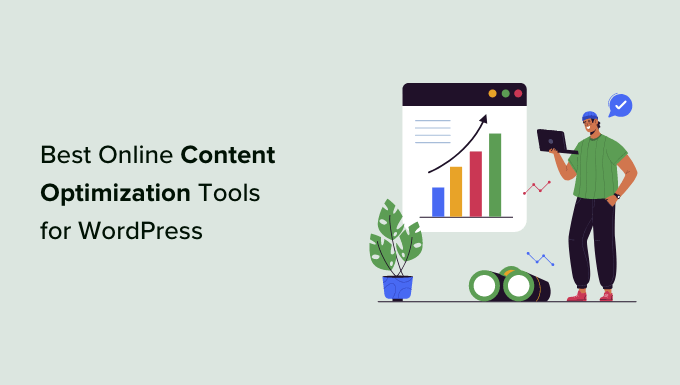
What Is a Content Optimization Tool?
By optimizing your posts for SEO, you can boost your search engine rankings and consistently attract more traffic to your WordPress website.
To assist with this, we've created a convenient checklist of tips for optimizing your blog posts for SEO. This comprehensive list encompasses all the steps we use on our own blogs, including keyword research, crafting compelling titles, internal linking, enhancing readability, and much more.
However, even with our checklist, optimizing your content can be a lot of work. Fortunately, there are helpful online tools available that can recommend specific steps to improve your content and increase its ranking on search engine results pages.
In this article, we'll explore the best online content optimization tools for WordPress.
1. All in One SEO

For WordPress websites, All in One SEO (AIOSEO) is the ultimate SEO plugin. It is user-friendly yet offers advanced optimization features, and provides SEO insights directly from your WordPress dashboard.
Upon completing the setup process, All in One SEO will conduct an SEO audit, revealing the overall SEO health score of your website. Additionally, it generates a comprehensive report with actionable suggestions to enhance your SEO score.
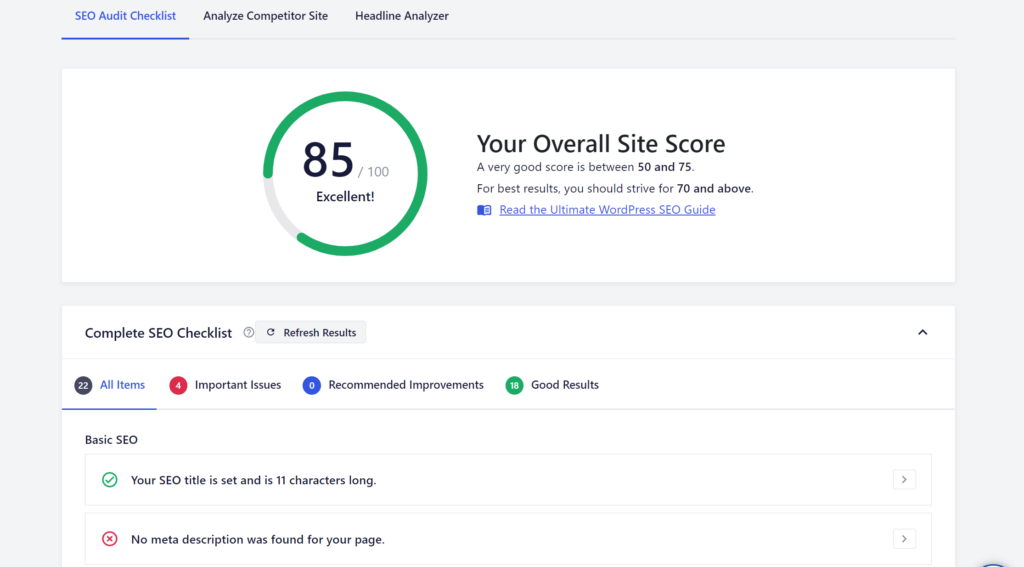
AIOSEO goes above and beyond by assisting you in discovering semantic keywords for your focus keyword. Additionally, its headline analyzer tool evaluates your headline and provides suggestions to make it even more effective.
Furthermore, the plugin's Link Assistant proposes relevant posts to link to and recommends the appropriate anchor text to use. By clicking the 'Add Link' button, the link is automatically added to your post.
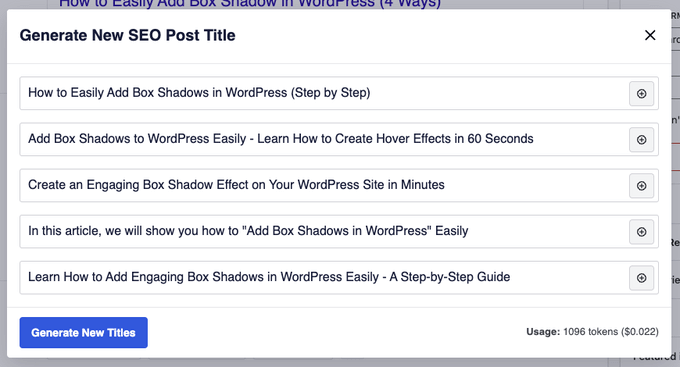
All in One SEO's analysis section examines readability concerns and provides recommendations for improvement. Moreover, it takes XML sitemaps to the next level by enabling you to add schema markup to your WordPress website.
Pricing for All in One SEO begins at $49.50 for the Basic plan, which supports one site. However, if you prefer to start with fewer features, the free plugin is also available.
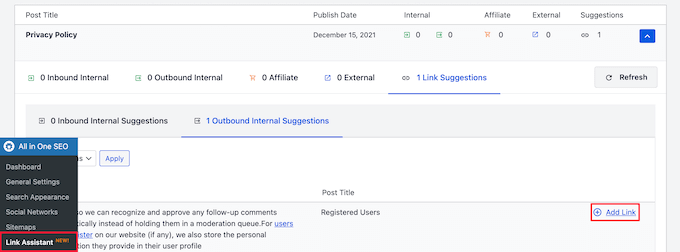
2. Semrush SEO Writing Assistant
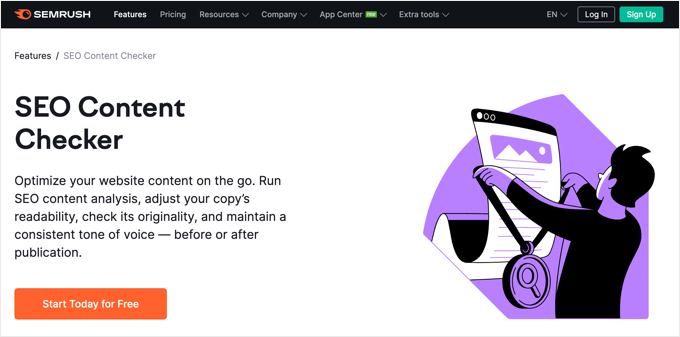
SEO Writing Assistant, developed by Semrush, one of the top SEO tools available, is a content optimization tool. It enables you to check your content in real-time for SEO suggestions and enhance the overall SEO score of your WordPress website's content.
To begin, enter a focus keyword to generate content templates based on the top 10 results for that phrase. Subsequently, you receive scores on readability, SEO, originality, and tone based on competitor results.
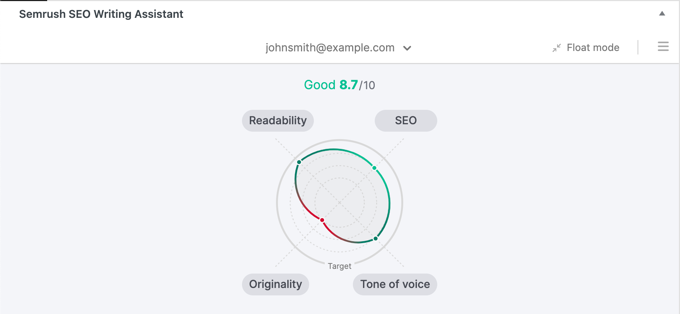
Next, you can use Writing Assistant to identify ways to enhance your content. This includes optimizing your article headline, incorporating recommended keywords, adjusting the article length, ensuring a natural and casual tone, and checking for plagiarism.
We provide a comprehensive guide on how to use the SEO Writing Assistant in WordPress to improve SEO and walk you through each step.
Pricing for Writing Assistant begins at $119.95/month for a Pro account. A free trial is also offered.
3. Surfer SEO
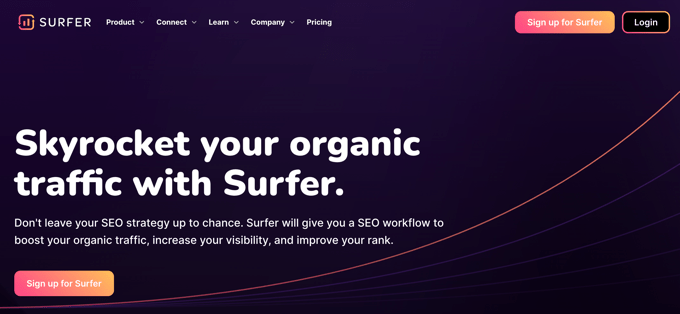
Surfer SEO is a tool that assists in creating articles that are both well-written and highly ranked. The software aids in post structuring, provides a collection of pertinent keywords that should be incorporated, and supplies a content score along with immediate feedback to enhance content optimization.
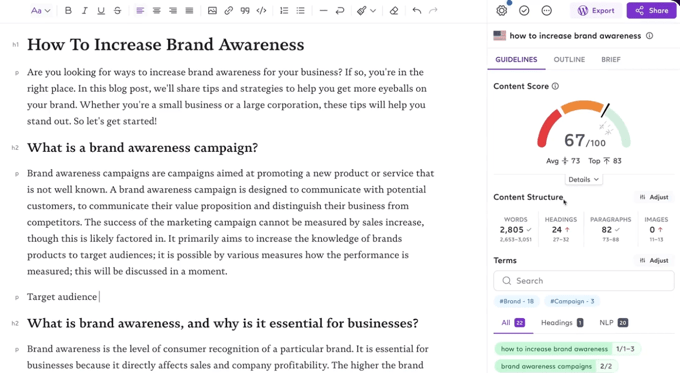
Moreover, this software provides numerous functionalities similar to those of Clearscope, but at a more cost-effective price point. For instance, once you input your content into the app, it generates a content score, displays used and unused keywords, and outlines the structure of your post.
4. Clearscope
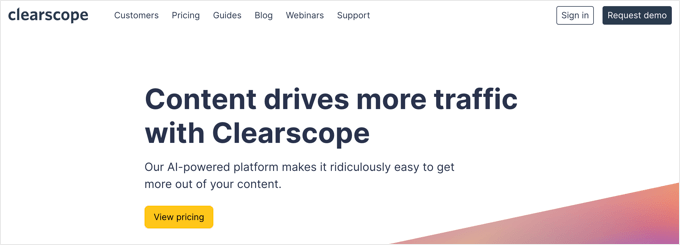
Clearscope provides a comprehensive suite of tools to help you optimize your digital content. Among its offerings, Clearscope can assist in identifying relevant keywords, framing answers to common questions, structuring articles, determining appropriate length, and enhancing readability.
To generate a report, you simply enter a query, such as the title of your post, and Clearscope analyzes related content from your competitors to recommend specific keywords to incorporate into your own post, among other suggestions.
Once you have written your content, you can then paste it into Clearscope to receive feedback on how it can be further improved. This may include insights on the optimal length of your post based on competitor analysis, as well as an assessment of its readability level.
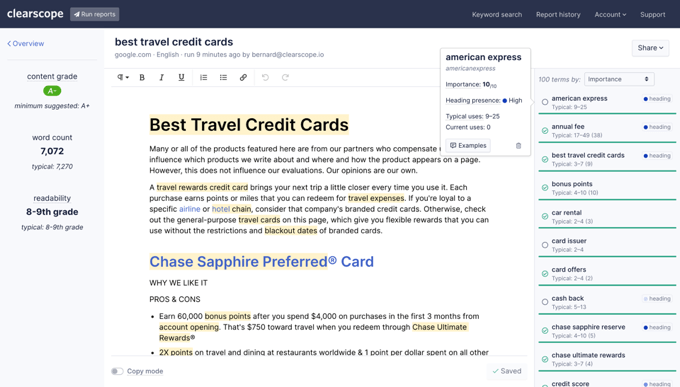
When using Clearscope, a list of critical keywords will be displayed, with those already included in your content marked with a checkmark. The top left of the screen will show your current content grade, which can be enhanced by incorporating keywords that have not yet been included.
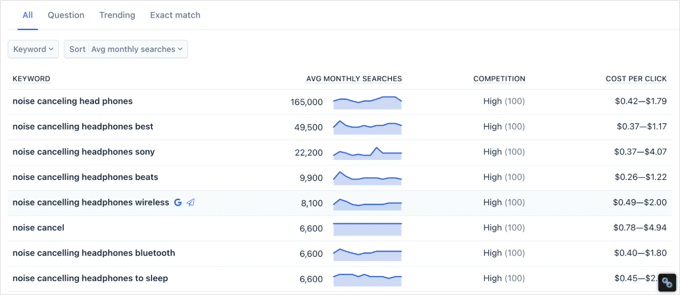
Furthermore, Clearscope provides a Keyword Discover tool. After entering a keyword, this feature generates a list of related keywords, questions that pertain to the topic, and trending keywords.
5. Frase
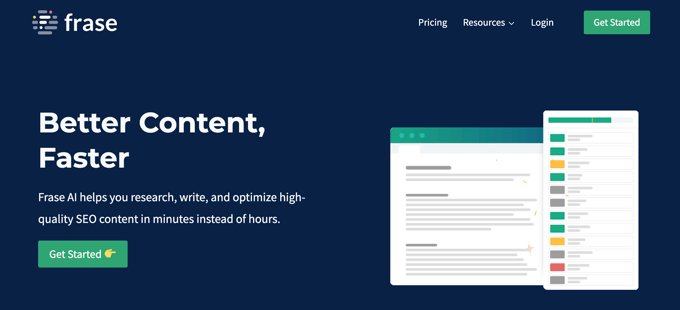
Frase is an economical content optimization solution that can help identify pertinent information to incorporate into your posts and offers an intelligent framework to organize your content.
After composing your content or pasting it into the interface, the tool will generate smart insights on the right side of the screen. Additionally, your content will be assessed and assigned a content score, enabling you to evaluate the level of improvement necessary.
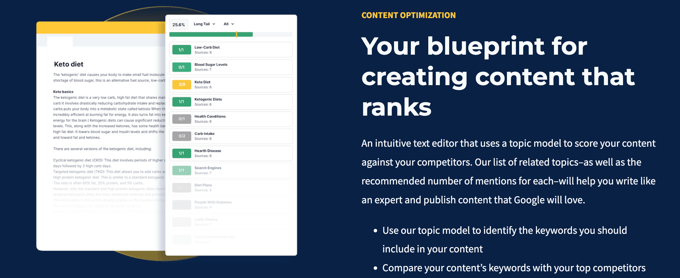
By leveraging artificial intelligence, the app has the capability to autocomplete or rewrite sentences, suggest transition words to enhance the flow of your writing, and propose topics for inclusion in your post based on an analysis of the most frequently searched Google results.
6. MarketMuse
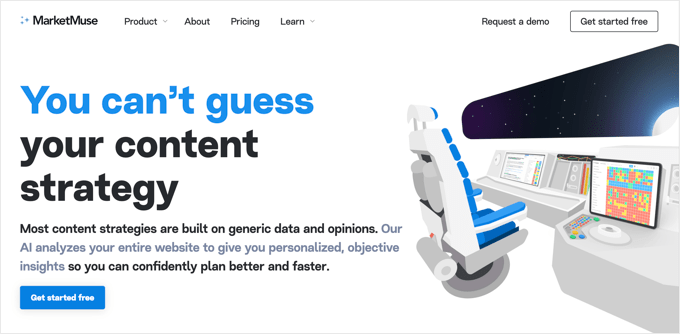
MarketMuse is an exceptional content optimization tool, but its pricing structure caters more towards enterprise-level businesses than smaller organizations. This comprehensive solution offers a range of applications to support research, competitive analysis, and optimization, among other capabilities.
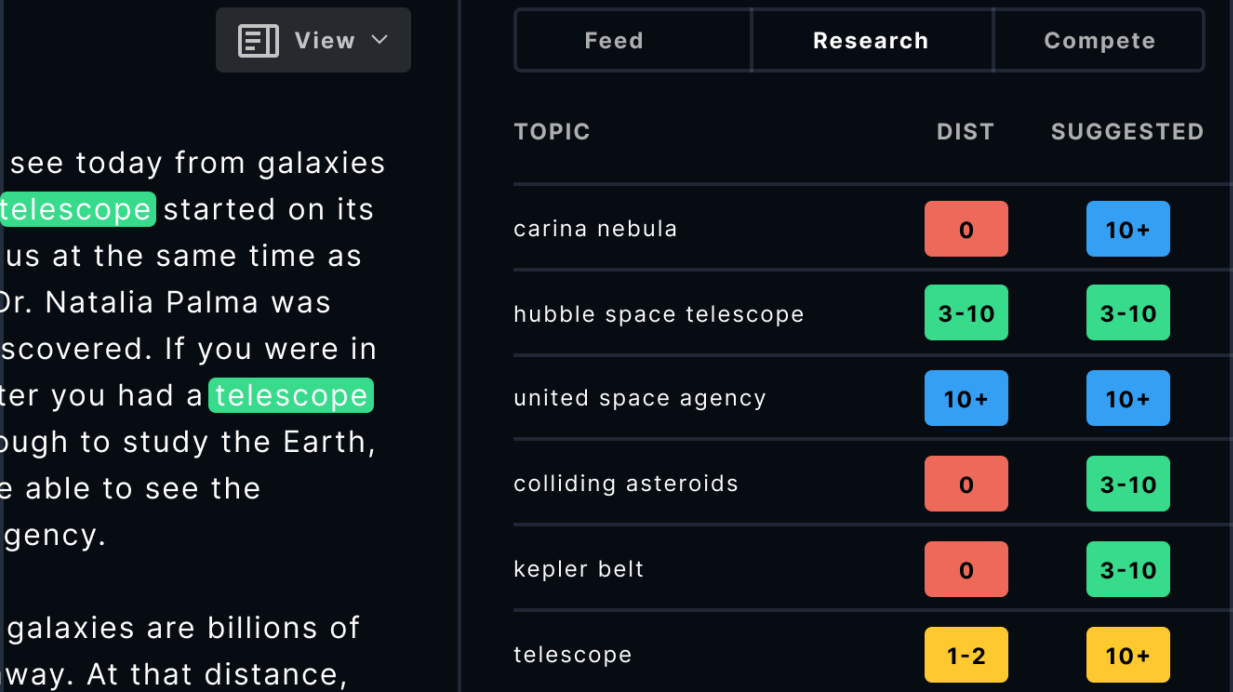
One of its standout features is the personalized difficulty score assigned to your existing content, enabling you to gauge how your articles compare to those published on other sites. Moreover, the tool leverages natural language processing to recommend content that should be included in your post, rather than relying solely on keywords.
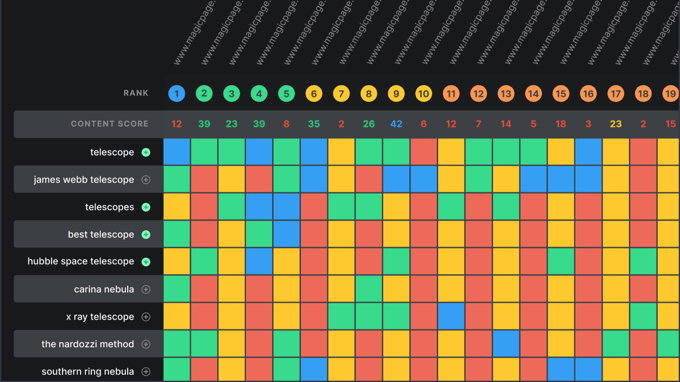
In addition to its other capabilities, MarketMuse provides tools for conducting keyword research and competitive content analysis. These tools enable you to identify the strengths and weaknesses of your competitors' content and highlight gaps in their coverage, which you can then capitalize on by incorporating those topics into your own content. The competitive content analysis is presented in a chart format, making it easy to visualize and incorporate into your content optimization strategy.
7. Ahrefs
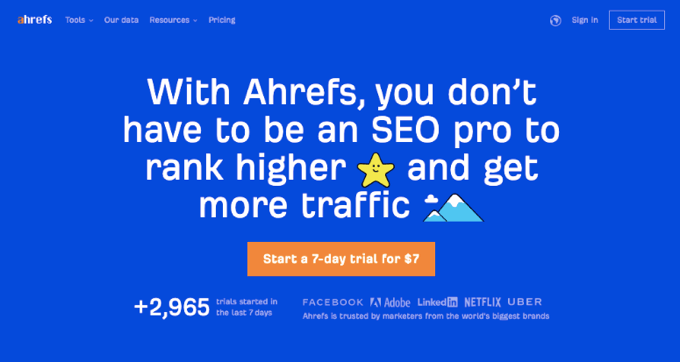
Ahrefs is a valuable tool for keyword exploration and rank tracking, which includes a site audit function for comprehensive website optimization.
With the Keyword Explorer, generating keyword ideas is as simple as entering a keyword into the search bar, which generates a comprehensive list of keyword suggestions.
The Rank Tracker feature allows you to add keywords you wish to track to your Ahrefs dashboard, providing an overview of your search engine rankings. This includes information such as your visibility percentage, average position, traffic, SERP features, and changes in position over time.
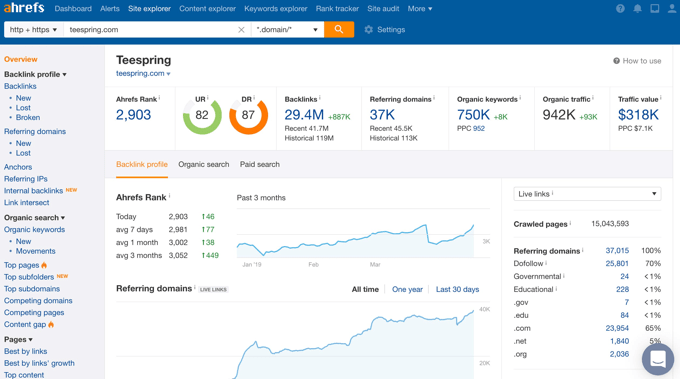
Another useful feature of Ahrefs is the ability to analyze your competitors' keyword rankings, enabling you to create content targeting those keywords and related topics.
The Content Explorer feature allows you to find the most popular content for any keyword or topic and examine the factors contributing to their high ranking. This insight can help you replicate successful strategies in your own content creation.
Pricing for Ahrefs starts at $99 per month for the Lite plan, with the option to save two months' worth of fees by paying annually.
8. Headline Analyzer (Free)
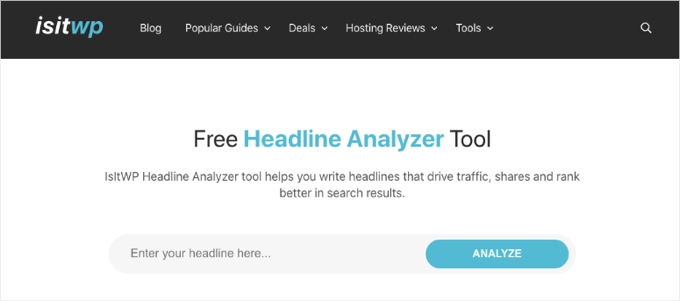
The Headline Analyzer is a valuable, no-cost resource that enables you to assess your headlines and enhance the language to generate more clicks and engagement. By leveraging data-driven insights, this tool offers recommendations for crafting captivating, search engine optimized titles.
Generating headlines that promptly seize your audience's attention and encourage them to visit your website can prove challenging for novice writers. Fortunately, the Headline Analyzer tool can help.
Using this tool is simple. Just input your blog title, and the Headline Analyzer will provide you with an overall content score as well as suggestions for improving it.
Additionally, the tool will inform you whether your title should be lengthened or shortened to ensure proper display on search engine results pages (SERPs). You can even preview how your blog will appear in Google search results.
We trust that this guide has assisted you in discovering the optimal online content optimization tools for WordPress. To further improve your blog's performance, you may want to explore ways to increase your blog traffic or investigate our collection of top WordPress landing page plugins.
If you enjoyed reading this article, please consider subscribing to our YouTube Channel for WordPress video tutorials, or following us on Twitter and
Attachments